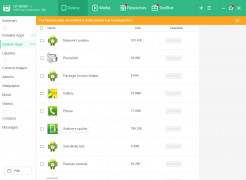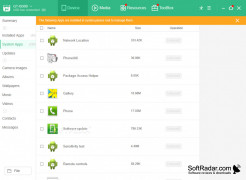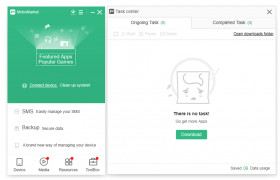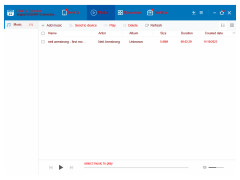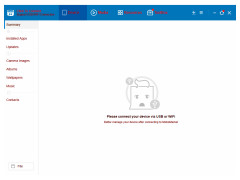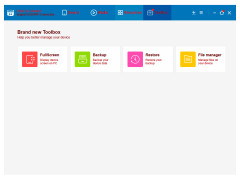Operating system: Windows
Publisher: Moborobo
Release : Moborobo 3.0.3.388
Antivirus check: passed
Moborobo is a tool for managing the entirety of your Andriod smartphone device on your Windows PC. Through Moborobo, you can manage all of the content on your Android device, including but definitely not limited to, your music, photographs, videos, and any other files that you have. You can quickly move the data within your device, add new files or delete them, and make backup copies of your entire device. Moborobo easily connects to your Android device, displaying the basic data from your phone on the Moborobo homepage and even has a display of your current screen (from which you can take screenshots of your device directly on your Windows PC!). Moborobo also lets you see your contacts and messages and organize them. You can back up your contacts, add new contacts, or export them from your device. The developers of this application really covered everything you could think of.
Features:
- Moborobo has a very clean and well-designed user interface the displays your phone's data and provides simple access to all of the content on your phone.
- You can connect Moborobo to your Android device via USB or through a wi-fi connection, allowing you to connect more than one device to Moborobo at a time.
- The application section in Moborobo allows you to manage apps that you previously downloaded and to download applications through Moborobo.
- Moborobo has a File Manager that is easily accessed by clicking a simple button on the main page. It allows you to easily organize any file that you want through a number of different views. Rather than the way files are displayed on an Android device, you can organize them in basically the same you would with files on your Windows PC.
In a market that has a severe lack of quality products of this type, Moborobo is a welcome tool for users to manage their Android devices on a Windows PC. Android users can now easily manage all aspects of their device with just one simple and easy to use the tool.
You can read Android device texts and manage Android Contacts on your Windows PC.
The following is required to use this program:
- Windows PC (Windows 7/8/8.1/10)
- Android Device
- USB wire or wi-fi connection
PROS
Features device backup and data restoration functionality.
Supports a wide variety of file types.
CONS
Limited technical support available.
Requires frequent updates for seamless functioning.