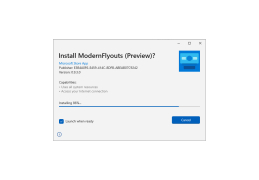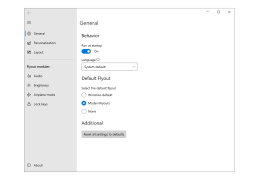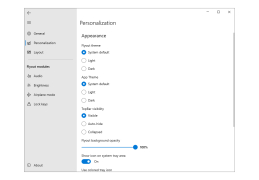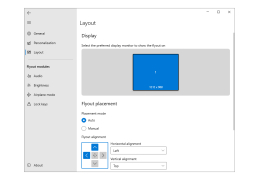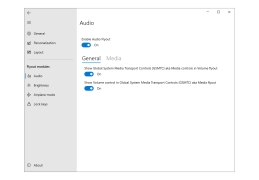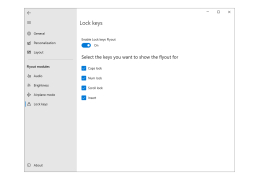ModernFlyouts
An open source, contemporary, and Fluent Design-based alternative to Windows 10's outdated Metro-themed flyouts
An open source, contemporary, and Fluent Design-based alternative to Windows 10's outdated Metro-themed flyouts. Despite their ongoing efforts, Microsoft still has a ways to go before upgrading every aspect of Windows, its main operating system.
An open-source project called ModernFlyout is based on ADeltaX/Flyout. As mentioned, it swaps out your PCs' standard flyout for one that seems more contemporary. It makes your flyout appear to be a component of Windows 10 and Windows 10X PCs because of its superb execution of Fluent Design and rounded corners. Additionally, it is totally configurable. Each module can be turned off, and its position can be altered. Even the opacity level and panel orientation for the session are adjustable. Additionally, the program offers themes with low, medium, and high contrast.
The flyouts' timeout may also be changed in the software, which is a fantastic method to make it less intrusive. Even the Global Media Transport Controls (GSMTC), sometimes known as media controls for all apps, may be hidden with a single press. Media controls like shuffle, repeat, and stop can also be added. By using this, you may manage the media that is being played without opening the program that controls it.
The application is really simple to use. When it's running, you ought should be able to customize it from the system tray. When this program is operating in the background, the built-in flyouts will momentarily be hidden. You can always end the process and return to the usual UI, so don't be concerned. Up to Windows 10 version, 1809 can run this program. It also supports Windows 8 and beyond, although it will only support versions up to 1809 in order to streamline delivery. Overall, ModernFlyout is a tool that you can use if you are not happy with the appearance of the default one. It offers a decent selection of customizations that you can apply for it to fit the look of the latest Windows OS. Moreover, it comes with a few innovations that the built-in lacks, including the ability to move it around your screen and additional media controls.
Using this useful, free and open-source tool, you can enhance, modernise, and personalise the Windows audio, aircraft, and brightness notification flyouts.Given the complexity of its extensive range of choices, menus, and features,Features:
- The screen may be moved around.
- further media controls
- Fluid UI
- Dark and light themes are supported.
- Light and Dark modes are supported.
- Flyouts for Airplane mode, Brightness, and Volume + Media have been updated.
- Not many apps provide the full feature set, but Media Controls do.
- Further flyouts Insert/Overtype and lock the keys.
PROS
Lightweight with minimal impact on system resources.
Features a user-friendly interface and settings.
CONS
Occasional lags and glitches in the system.
Requires a bit of technical know-how.