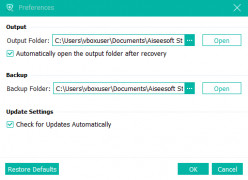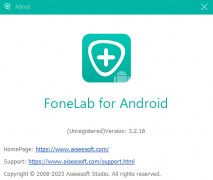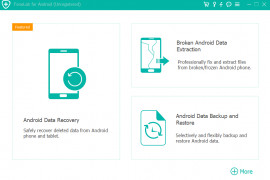Movavi Slideshow Maker
by Movavi LTD
Movavi Slideshow Maker is an easy-to-use program that helps you quickly create stunning slideshows with photos, music, and effects.
Operating system: Windows
Publisher: Movavi LTD
Release : Movavi Slideshow Maker 5.1
Antivirus check: passed
Movavi Slideshow Maker
Movavi Slideshow Maker is an easy-to-use program for creating stunning slideshows with music, transitions, and special effects. Whether you’re a beginner or an experienced user, you can create picture-perfect slideshows in minutes with Movavi’s powerful yet simple tools.
• Add music, transitions, and titles to your slideshows.
• Choose from dozens of stylish transitions, including 3D effects.
• Create panoramic slideshows with a single click.
• Add captions to the photos in your slideshows.
• Add mood-setting music to your slideshows.
• Create your own custom backgrounds for slideshows.
• Add video clips to your slideshows.
• Use the built-in video editor to edit video clips.
• Create image collages with multiple photos.
• Add your own voice-over to your slideshows.
• Automatically optimize your slideshows for popular devices.
• Share your slideshows with friends and family.
• Burn slideshows to DVD and Blu-ray discs.
• Export your slideshows in full HD quality.
• Create slideshows with a professional look and feel.
• Available for both Windows and Mac.
Movavi Slideshow Maker makes it easy to create picture-perfect slideshows in minutes, with just a few clicks. You can add music, titles, and transitions to your slideshows, or use the built-in video editor to edit video clips for your slideshows. The program also includes a variety of stylish transitions and effects, and you can create your own custom backgrounds for your slideshows. You can also add captions to the photos in your slideshows, and add mood-setting music to your slideshows.
Once you’ve finished creating your slideshows, you can share them with friends and family, or burn them to DVD and Blu-ray discs. You can also export your slideshows in full HD quality, with a professional look and feel. Movavi Slideshow Maker is available for both Windows and Mac, so you can create amazing slideshows no matter what platform you’re using.
Movavi Slideshow Maker is an easy-to-use program for creating stunning slideshows with music, transitions, and special effects. Whether you’re a beginner or an experienced user, you can create picture-perfect slideshows in minutes with Movavi’s powerful yet simple tools.
Movavi Slideshow Maker allows users to quickly and easily create stunning slideshows with professional-looking transitions, music, and animated titles.Features:
• Add music, transitions, and titles to your slideshows.
• Choose from dozens of stylish transitions, including 3D effects.
• Create panoramic slideshows with a single click.
• Add captions to the photos in your slideshows.
• Add mood-setting music to your slideshows.
• Create your own custom backgrounds for slideshows.
• Add video clips to your slideshows.
• Use the built-in video editor to edit video clips.
• Create image collages with multiple photos.
• Add your own voice-over to your slideshows.
• Automatically optimize your slideshows for popular devices.
• Share your slideshows with friends and family.
• Burn slideshows to DVD and Blu-ray discs.
• Export your slideshows in full HD quality.
• Create slideshows with a professional look and feel.
• Available for both Windows and Mac.
Movavi Slideshow Maker makes it easy to create picture-perfect slideshows in minutes, with just a few clicks. You can add music, titles, and transitions to your slideshows, or use the built-in video editor to edit video clips for your slideshows. The program also includes a variety of stylish transitions and effects, and you can create your own custom backgrounds for your slideshows. You can also add captions to the photos in your slideshows, and add mood-setting music to your slideshows.
Once you’ve finished creating your slideshows, you can share them with friends and family, or burn them to DVD and Blu-ray discs. You can also export your slideshows in full HD quality, with a professional look and feel. Movavi Slideshow Maker is available for both Windows and Mac, so you can create amazing slideshows no matter what platform you’re using.
Movavi Slideshow Maker is compatible with Windows 10, 8, 7, Vista, and XP SP3. It requires at least 512 MB RAM for Windows 8 and Windows 10, and at least 256 MB RAM for other versions. The processor should be at least 1 GHz and the video card should support OpenGL 2.0 or higher. The software also requires at least 250 MB of free hard disk space for installation and at least 500 MB for ongoing operations.
PROS
Intuitive interface makes it easy for beginners to use.
Offers a wide range of customization options and effects.
Supports various formats for importing and exporting slideshows.
Offers a wide range of customization options and effects.
Supports various formats for importing and exporting slideshows.
CONS
Limited functionality in the free version.
Requires a steep learning curve for beginners.
Inconsistent updates and bug fixes.
Requires a steep learning curve for beginners.
Inconsistent updates and bug fixes.
Hamish Subramanyam
Movavi Slideshow Maker is a great piece of software to create stunning slideshows. It is easy to use and has a wide selection of features to make your slideshow look professional. I really like the variety of music, transitions, and effects it offers. I also appreciate the ability to add text, images, and video clips to make your slideshow unique. I found the export options to be quite useful as well. The user interface is clean and simple, making it easy to quickly create a slideshow. Overall, I highly recommend Movavi Slideshow Maker for anyone looking for a quick and easy way to create beautiful slideshows.
Robbie X.
I recently tried out Movavi Slideshow Maker. The software was very easy to use, with a lot of customisable options available. The output quality was excellent and I was able to quickly create a professional-looking slideshow. The built-in music library was a great bonus, allowing me to quickly find the perfect background music for my slideshow.
Brodie P.
This software allows users to create photo and video slideshows with customizable themes, music, and text. It offers a variety of editing tools, including crop, rotate, and color correction. Users can also add effects and transitions to their slideshows and export them to various formats, including MP4 and DVD. The software has an easy-to-use interface, making it suitable for beginners and professionals alike. Additionally, it supports multiple languages and provides technical support.
Ryan
User-friendly, creative templates, versatile transitions, customizable, intuitive interface.
Thomas
Intuitive, diverse templates, smooth transitions.
Connor
Creating stunning slideshows easily.