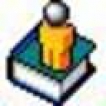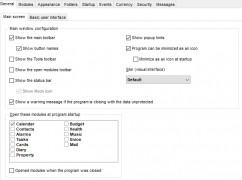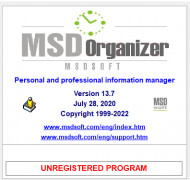Operating system: Windows
Publisher: MSDSoft
Release : MSD Organizer 13.7
Antivirus check: passed
This is a handy and highly powerful program with multiple modules and essential tools which are needed to manage all your personal information, business, and even family details, in a very reliable, safe, and secure environment. MSD Organizer is a software that is worth its salt, using this software makes life easier on your computer, it is also very easy to use, and possess quite a wide range of modules for your day to day activities, e.g., the calendar module controls your alarm clock, events, and tasks with several ways to display the events, such as today, day, week, month, e.t.c. Also, it posses the contacts module, and this module manages all about your personal life and information, friends information, professional contacts, websites, companies e.t.c, you can manage all your contacts details from this module and even have a look at your history with them, you can also organize your contacts on this module.
This program also posses the tasks module, where you can manage and structure all your work and tasks with this module, control initiation, and completion of tasks; you can even control tasks progress.
Other modules are the alarm modules, where you can manage all important events such as birthday, appointments, anniversaries expiration dates, e.t.c, you can set these alarms in a unique and periodic form.
Also, the budget module is essential, and this is where you can note, keep track and note your income and expenses, so as to get a clearer chat of your financial pathway when making important financial decisions, you will have very detailed information for making them. You can also make use of the property module; to manage your properties, you can annotate bank accounts, real estate, investment cars, e.t.c. You can also make use of the health module, which helps in taking note of your health-related issues, you can organize your health record and also manage them, and print health report with ease. The music module can scan your hard drive looking for music files to create music lists, to create a file of music for you to enjoy while working. The mail module allows you to manage all your accounts on different mail platforms, Gmail, yahoo, e.t.c. This module even allows you to manage your account on the go. All in all, this platform is a very good one, which makes it live easier and arranged.
The main benefit of using MSD Organizer is its ability to manage and secure all personal, professional and family information in one easily accessible location.Features:
- arrange and manage your mail quickly.
- manage all your contacts on a single interface
- manages and secures your personal information with ease.
- professionally manages your data with multiple tools.
- very easy to use
- At least 1GB RAM
- Minimum 200MB free disk space
- Internet connection for mail module
PROS
Provides good security with password protected files.
Supports multi-user work for team collaborations.
CONS
Lacks advanced features compared to other organizer tools.
Unresponsive and slow customer support.