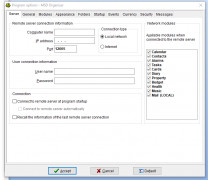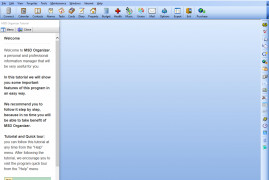MSD Organizer Multiuser
MSD Organizer is a complete personal and professional information manager for Windows that allows several users to access information in a local network
Operating system: Windows
Publisher: MSDSoft
Release : MSD Organizer Multiuser 13.8
Antivirus check: passed
MSD Organizer Multi user for Windows is a complete personal and professional information manager for Windows that can help you and in many ways act as a personal assistant for you. It can organize your phone book, send texts to other users of the program, control your activities and tasks, store your financial data in local and foreign currencies, write annotations in a personal diary for you and that's just to name a few. The multi-user version allows several users to access MSD Organizer information in a local network or even through the Internet. Besides accessing common data on the server, the users may also have instant access to private data, and by connecting again to the server, they can have access again to the shared common data in the server. It is very easy to use and can adapt many of its characteristics to user preferences. Because it deals with personal information, it provides a great degree of privacy as well. It is, however, a shareware program and the unregistered version does have limitations, so I would recommend that you register it to get access to everything it has to offer. With the powerful program, you will be able to keep all your personal and professional information in one single encrypted file that is password protected which will prevent unauthorized access to your data.
With this powerful and easy to use program you will be able to keep all your personal and professional information in one single encrypted file protected with a password, preventing unauthorized access to your data.Features:
- write annotations in a personal diary
- organize your phone book
- exchange text messages with other users of the software
- allows several users to access MSD Organizer information in a local network
- store financial data in local and foreign currencies
Must have a local network or internet connection for multi-user feature
Access to server for storing and retrieving data
PROS
Features contact management, schedules, alarms, and task assignments.
Highly customizable with a user-friendly interface.
CONS
Can be complex for novice users.
Doesn't function well on older computer systems.