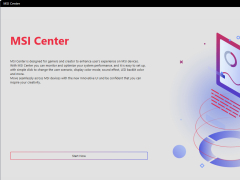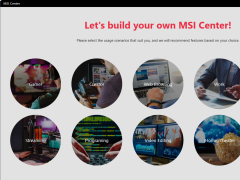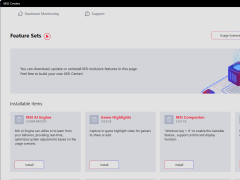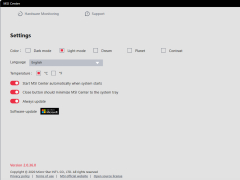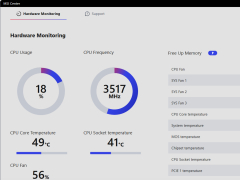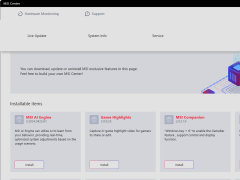MSI Center
A brand-new platform called MSI Center will incorporate all of MSI's unique features
A brand-new platform called MSI Center will incorporate all of MSI's unique features. Now, all of your favorite features, such as Gaming Mode and Smart Priority, can be found on the Feature Sets page. Create the control center of your dreams! The new MSI Center will incorporate all the most recent MSI features, including Smart Image Finder, MSI Companion, and others. Come and check out the most cutting-edge MSI Center, where you can game and create like a pro.
Numerous applications exist to assist you in keeping an eye on your computer, but MSI Center strives to do more than that. By integrating feature sets, this program develops its usefulness in accordance with your needs.
The additional features provided by MSI in this software work to draw in a wide range of users on top of the Monitor tab, which offers you vast yet understandable information about your system, including usage of your CPU and GPU, and fan speeds. For instance, the Gaming Mode option disables unneeded programs to improve system speed. Smart Priority and User Scenario are further tools that are designed to assist your computer in concentrating on your most important tasks.
Additionally, there is a Game Highlights feature that uses the app to capture your games. There are also the Sound Tune and True Color choices, which serve to calibrate your headphones and display if you wish to improve the audiovisual experience of your games. Additionally, Duet Display may make your tablet into a secondary screen to record certain portions of your games, allowing you to carry around your League of Legends minimap. If you still want more, the MSI Companion overlay lets you modify your PC while you're playing.
Applications on a variety of platforms in diverse places can be rapidly installed. This reduces maintenance and repair costs, lowers administration costs, and makes managing licence fees easier.Features:
- Users can install and uninstall the unique features of MSI on a brand-new platform.
- Gaming Mode and Smart Priority combine to optimize two apps.
- Your photos may be easily found by using tags created by Smart Image Finder.
- Updates for Duet Display and Noise Cancellation. (Select models only.)
Intel Core i7 or equivalent processor
4 GB RAM Minimum
500 MB free disk space
PROS
Provides comprehensive system monitoring.
Supports customized settings for various applications.
CONS
Difficult to navigate interface can be confusing.
Occasional lagging and crashing issues.
Finn
MSI Center goes beyond computer monitoring aiming to enhance its capabilities based on user requirements. In addition to providing an overview of system information through the Monitor tab MSI, it offers features to cater to a diverse range of users. These include Gaming Mode, Smart Priority and User Scenario for optimizing system performance. Furthermore there are Game Highlights for recording gameplay, Sound Tune and True Color for improving experience and Duet Display for utilizing a tablet as a screen. The MSI Dragon Center process running in Task Manager is crucial for managing MSI gaming systems as it provides system monitoring, performance optimization, RGB lighting control and more. While users have the option to disable it if it is not needed. By doing so it may limit access to functionalities. It is recommended to scan the system for viruses or malware if experiencing any behavior. Additionally some basic online safety tips are provided such as using antivirus software, keeping systems up to date, being cautious with downloads and avoiding pirated software in order to ensure an experience.
Tue, Feb 6, 2024