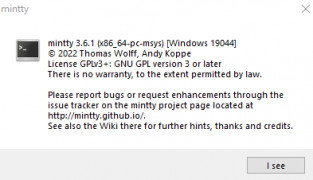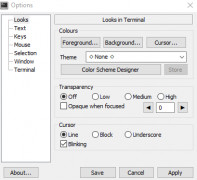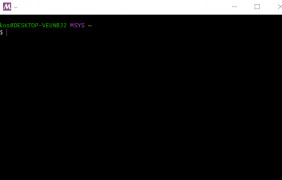Operating system: Windows
Publisher: MSYS2 Developer Team
Release : MSYS2 3.6.1(20220603)
Antivirus check: passed
MSYS2, an independent rewrite of MSYS, is a port of a collection of standard Unix and Linux utilities that you can put on Windows. Based on modern Cygwin and MinGW-w64, MSYS2 aims for superior interoperability within Windows software. And it provides just that via shells, dev tools, and version control system programs. Because it allows for tools such as GCC, it's quite useful as a way of compiling Windows versions of Unix-like programs, by using MinGW-w64 toolchains.
If you're wondering, the name is a shortening of Minimal SYStem 2, and minimalist is what this program is all about. Granted, you have to know standard Unix commands, but if you do, the interface is a breeze, and commands are quick and responsive. And because MSYS2 offers a package management system - a port of Arch Linux's Pacman - package installation is incredibly easy, and it adds many powerful features, including dependency resolution, simple complete system upgrades, and package building that's straightforward.
Installation and setup are also not that complicated. MSYS2 is available in both 32-bit and 64-bit variants, and depending on which you download and install, that's where you'll find your executable - either MSYS2 will be installed in C:\msys32 or it'll be installed in C:\msys64. You'll also find a folder called "MSYS2 32/64 bit" in your Start Menu, where you'll find the shortcut to launch your MSYS2 shell. Click this, and you'll launch your Bash shell. The shortcut, after all, actually doesn't use Windows' default console window. Instead, it uses a terminal emulator named mintty to run everything.
From there, if you enable System Variables, you can actually access MSYS2 tools from anywhere, including both Windows Command Prompt and the Run (win key + R) box, meaning you can start dropping Unix commands in Windows Command Prompt and using it a sort of Unix shell.
If you're a diehard Unix fan, this may not quite be enough for you, but if you're like Windows and me, just doesn't quite cut it. You want some more than adequate Unix-like tools integrated into your Windows system, MSYS2 is a helpful program that's relatively easy to set up, easy to use. It quickly integrates Unix-like commands and packages into any modern Windows station. And since it's free to use and download and insanely lightweight, it's at least worth the try if you're on the fence.
A collection of standard Unix/Linux utilities ported to WindowsFeatures:
- Dependency resolution
- Based on modern Cygwin
- Easy installation of packages
- Hundreds of FOSS packages
- 32 and 64-bit support
Free hard disk space: 5GB or more
Architecture: 32-bit or 64-bit system
PROS
Handles package management and versioning efficiently.
Supports shell scripting and customary Unix commands.
CONS
Requires frequent updates, which can be tedious.
Limited customization compared to other software.