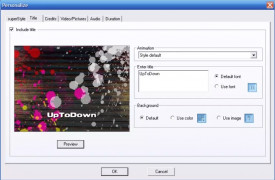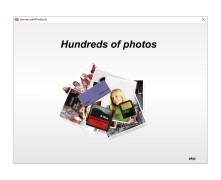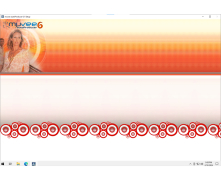muvee autoProducer
A simple interface to allow anyone to produce/make home movies with extras like sounds, etc
Operating system: Windows
Release : muvee autoProducer 6.1.4.15
Antivirus check: passed
The Muvee autoproducer allows virtually anyone to produce professional home movies in the comfort of their own homes on their computers. It's simple to use interface makes everything very easy. With only the click of a mouse, any user can create professional-looking movies in seconds. While it may not have all of the most advanced features built in like some other applications, it makes up for this by offering an extra simple interface with most of the features that most users would need to make their home movies come alive.
One neat feature it has is the ability to change all of your digital photos to movies, with sound attached no less! The user can choose his/her choice of songs/tunes, and in a few simple clicks, the software will create a movie from an assortment of digital photos with the audible selections attached!
Another cool feature of this software is the ability to share your created movies online with virtually anyone very easily! Options also include emailing, possible uploading to the web and even the option to burn to DVDs!
This makes home video editing very simple and easy to do, not tedious or difficult.
Another cool feature is that the software is ready for 16 different languages! So anyone in the world no matter where they are can use it with ease!
Other neat features include the ability to control things like motion effects, captioning, full-screen preview, voice-overs, style customizations, auto-touchups, and even an expandable media panel if one wants to arrange their photos and videos more conveniently!
In conclusion, Muvee AutoProducer offers a whole lot of features for a relatively low price and in a neat, user-friendly easy to use package. Unlike some other more expensive packages, it may not include every single professional feature out there. Yet, it does include a lot of features that most home video editors would find useful and complete. And it does so in a simplistic, easy to use interface that anyone, even a novice, can use. It seems like a good choice for the home user who wants to create professional looking movies from their photos with ease.
2. Processor: 1.4 GHz Intel/AMD or faster
3. RAM: Minimum 4GB
4. Disk Space: At least 200MB for software installation
PROS
Offers a variety of editing tools.
Automatically creates professional-quality videos.
CONS
No option for adding special effects or transitions.
High price tag for basic video editing features.
Callum
Muvee Autoproducer, which you can download for free offers a to use video editing experience. It comes with features, like capturing videos from your camera and saving them in formats such as ASF, AVI, DV and MPEG 1. If you opt for the Muvee Autoproducer Plus version you can personalize your productions by adding titles, credits and choose from a selection of up to 75 video and music files across 24 styles. Created by PAS Consulting the latest version is 6.10.50. Was released on August 30th, 2016. It is compatible with Windows operating system. Has a file size of 168.2MB to download. While Muvee Autoproducer hasn't received user ratings yet it offers a variety of designed video styles along with customizable options. It supports importing videos from sources like cameras and smartphones. Additionally users have the ability to add their own music tracks to their videos as share them directly on platforms, like YouTube and Facebook. To enrich storytelling text captions can also be incorporated into the videos. Moreover PAS Consulting provides a free trial version for users to explore before making a purchase decision.
Tue, Jan 30, 2024