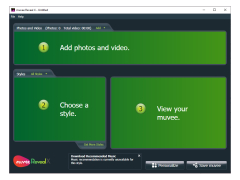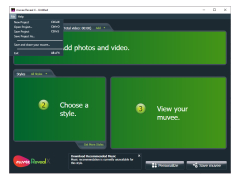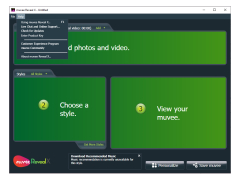Muvee Reveal
Reveal is the new, easy to use movie making software for all of your editing needs
Operating system: Windows
Publisher: muvee
Release : Muvee Reveal 13.0.0.28935 build 3112
Antivirus check: passed
Muvee Reveal is a simple-to-use, easy-to-understand, and simple movie making software for all of your movie making needs, from a short video to a full-length film. This software provides you with a simple to use interface and even includes their own selected music for your use. You can use their pre-made transitions, or you can make your own. You can highlight video moments with magicMoments, and with collaborative saving and editing for multiple people, nothing can go wrong!
Turning your photos and videos into movies has never been easierFeatures:
- Easy-to-understand User Interface
- Style Customization
- Highlight clips with magicMoments
- Collaborative saving and editing for multiple creators
- Full HD Support
- Own it today!
2GB RAM or higher for HD movies
Graphics card with at least 128MB dedicated VRAM
DirectX 9 or higher software
PROS
Offers a broad range of editing tools.
High-quality output for video projects.
CONS
No support for 360-degree and VR video editing.
Not optimal for professional or experienced video editors.