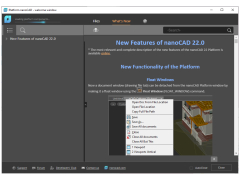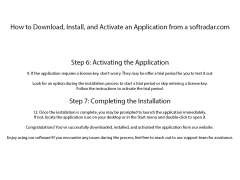nanoCAD
by Nanosoft
nanoCAD is a professional grade CAD software platform with a variety of powerful features for drafting and engineering design.
Operating system: Windows
Publisher: Nanosoft
Release : nanoCAD 22.0.5984
Antivirus check: passed
nanoCAD is an innovative and feature rich computer-aided design (CAD) software. It is a full-featured CAD solution that offers a wide range of tools and features for creating and editing 2D and 3D drawings. nanoCAD is suitable for a variety of professionals and students, from beginner to experienced users.
• Easy to use interface: nanoCAD offers a familiar user experience with a simple and intuitive user interface that is easy to learn and use.
• Multiple file formats: nanoCAD supports a variety of file formats, including DWG, DXF, DWF, BMP, JPG, PNG, and PDF.
• Extensive library of tools: nanoCAD offers a wide range of tools, including drawing, editing, measuring, and 3D modeling.
• Flexible customization: nanoCAD can be customized to suit individual needs with the ability to create custom menus, toolbars, and hotkeys.
• Support for scripting: nanoCAD can be used with AutoLisp and Visual Basic scripts to automate tasks and customize the user experience.
• 3D modeling: nanoCAD offers powerful 3D modeling tools with support for polygonal modeling, advanced camera control, and 3D visualization.
• Advanced printing capabilities: nanoCAD offers advanced printing capabilities, including support for multiple page sizes, multiple copies, and multiple layers.
• Comprehensive support: nanoCAD offers comprehensive support for users, including an extensive knowledgebase, a forum, and email support.
nanoCAD is a comprehensive and versatile CAD solution that can meet the needs of both professional and hobbyists alike. It is a powerful tool that offers a wide range of features and tools for creating and editing 2D and 3D drawings. nanoCAD is easy to learn and use, and is a great choice for both novice and experienced users.
nanocAD provides an easy-to-use, powerful and affordable alternative to other CAD applications.Features:
• Easy to use interface: nanoCAD offers a familiar user experience with a simple and intuitive user interface that is easy to learn and use.
• Multiple file formats: nanoCAD supports a variety of file formats, including DWG, DXF, DWF, BMP, JPG, PNG, and PDF.
• Extensive library of tools: nanoCAD offers a wide range of tools, including drawing, editing, measuring, and 3D modeling.
• Flexible customization: nanoCAD can be customized to suit individual needs with the ability to create custom menus, toolbars, and hotkeys.
• Support for scripting: nanoCAD can be used with AutoLisp and Visual Basic scripts to automate tasks and customize the user experience.
• 3D modeling: nanoCAD offers powerful 3D modeling tools with support for polygonal modeling, advanced camera control, and 3D visualization.
• Advanced printing capabilities: nanoCAD offers advanced printing capabilities, including support for multiple page sizes, multiple copies, and multiple layers.
• Comprehensive support: nanoCAD offers comprehensive support for users, including an extensive knowledgebase, a forum, and email support.
nanoCAD is a comprehensive and versatile CAD solution that can meet the needs of both professional and hobbyists alike. It is a powerful tool that offers a wide range of features and tools for creating and editing 2D and 3D drawings. nanoCAD is easy to learn and use, and is a great choice for both novice and experienced users.
nanoCAD softwre requires an Intel Pentium 4 processor with a clock speed of 1.5 GHz or higher, 1GB RAM, and 1GB of free disk space. The software supports Windows XP, Windows Vista, Windows 7, Windows 8 and Windows 10 operating systems. The software also requires an OpenGL 2.0 compatible graphics card with a minimum of 64MB of video memory and DirectX 9.0 compatible driver.
PROS
Offers comprehensive CAD tools with a user-friendly interface.
Free to use with professional-grade features.
Supports all current AutoCAD file formats.
Free to use with professional-grade features.
Supports all current AutoCAD file formats.
CONS
Limited 3D design capabilities.
Lacks advanced editing tools compared to competitors.
Poor customer support services.
Lacks advanced editing tools compared to competitors.
Poor customer support services.
nanoCAD 5.1.2524.2017
(0.04 MB)
nanoCAD 22.0.5984
(1326.88 MB)
Rory W.
I found nanoCAD to be a great alternative to traditional CAD software, with a modern user interface and powerful funcitonality - although there are some minor bugs and glitches that need to be adressed.
Jayden E.
nanoCAD is a computer-aided design (CAD) software that allows users to create professional 2D and 3D designs. It is compatible with popular CAD file formats and features a range of tools for creating and editing drawings, including layers, blocks, and annotations. Other key features include customizable interface, support for scripting and automation, and the ability to work collaboratively with other users. Overall, nanoCAD is a versatile and robust CAD solution for designers, engineers, and architects.
Cameron
Efficient for 2D and 3D modeling. Intuitive interface, lacks advanced features.
Joshua
Intuitive, reliable, feature-rich, affordable, efficient.
William
Intuitive interface, powerful 3D tools.
Logan
Easy to use software with many helpful tools 🖥️