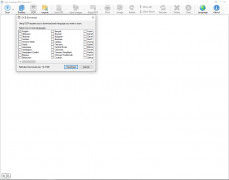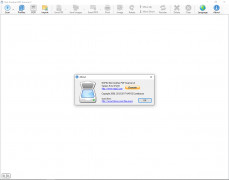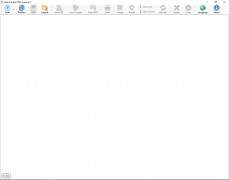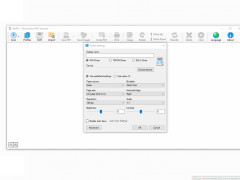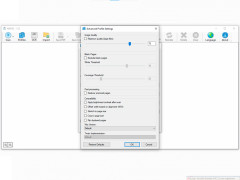NAPS2 (Not Another PDF Scanner 2) is a document scanner that lets you save your document as a number of different file options, like PDF, TIFF, JPEG, PNG, or others.
Features:
- You can easily scan a document using the chosen settings or you can also set up multiple profiles. Once you've scanned your document, you are able to e-mail, print, or save it as a PDF, TIFF, JPEG, PNG, or other file types.
- This software lets you easily rearrange your documents however you like. You can rotate and angle your page however you like and there are also image editing tools that can change the brightness or contrast if you need it.
- You also have the ability to identify text within the document with optical character recognition (OCR) in over 100 languages. OCR lets you search through the text included in your PDF.
- There's also the option to choose from 40 different languages, so if you're not a native English speaker, it's very helpful. There's also the option to translate if your language isn't available in the software yet.
NAPS2 is a great product that helps you save your document to a number of different options of files with some helpful tools to edit your document. The ability to angle your document however you want and to either brighten it or change the contrast is a great extra option to make your document perfect.
NAPS2 has more options than just PDF to save your document as.
The only thing you'll need to download NAPS2 is enough free space on your computer; it takes about 25 megabytes of space. NAPS2 works on both Windows and Mac computers. NAPS2 is also compatible with WIA and TWAIN drivers, so you can choose the one that works with your scanner the best.
PROS
Supports numerous file formats including PDF, JPEG, and PNG.
Provides advanced scanning features like OCR and automatic color detection.
CONS
Occasional slow response times during scanning.
Can be difficult to navigate for first-time users.
Harry
NAPS2 is a document scanner and converter. Users can scan their documents even with WIA- and TWAIN-compatible scanners using this same software.
Mon, Jan 22, 2024
NAPS2 is used to organize the pages as the users want. It can also be used in converting the document to PDF, TIFF, JPEG, PNG, or other formats as well. However, PDF file editing is another common feature of this application. Users can directly email the PDF file from the application. This application also has a built-in OCR feature. Users can create their custom configurations and save them for later if they want.
NAPS2 is a very small software with a lot of handy tools integrated with it. They also offer a CLI tool for automation and scripting purposes. It also has different releases for portable versions that do not require any installation at all.