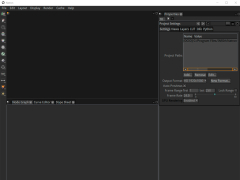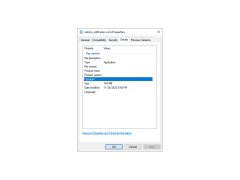Natron is a rather serious video editor that uses the principle of Node-Based compositing based on the work with nodes (nodes). In addition, Natron is a free analogue of the Nuke editor, which is often used to create modern movies.
Unlike the layer-based editors (e.g. Adobe Premiere), Natron does not have the usual timeline timeline, but uses a different principle - linked nodes (a bit like mind-maps). This approach is used to create complex compositions with a large number of multi-level effects.
Natron allows complex video editing through its node-based compositing approach, accompanied by extensive built-in tools and plugin support.
Natron's capabilities are extensive: it has everything you need to process footage, arrange and apply effects, and master video. The program can combine video elements into a single composition, subtract a chromakey mask, create combined effects, add CGI objects and scenery (it is possible to integrate with Blender), coordinate motion (Match Move) and tie the camera to moving objects, use particle generators and much more.
In case the built-in tools are not enough, it is possible to connect OpenFX plugins. Both free and commercial extensions are supported. The program also has a built-in interpreter of the Python language, where scripts can be used to automate and perform specific tasks, as well as to write your own plugins.
For the final rendering of projects Natron can use graphics processors of video cards and use the computing power of computers connected to the local network.
- free video editor for compositing;
- nodal editing structure;
- a large number of tools for working with video;
- a lot of different filters;
- OpenColorIO color management system;
- support for free and commercial OpenFX filters;
- a built-in Python interpreter;
- a lot of training material;
- the ability to distribute computing power between computers on the local network;
- the ability to use the GPU;
- support for a large number of formats;
- fully customizable interface;
- is optimized to work with two monitors.
PROS
Open-source and free to use for personal and commercial projects.
Offers customizable interfaces and high-quality rendering outputs.
CONS
Interface is not very intuitive.
Limited customer support and community assistance.
Jake
Would you like to edit videos?
Thu, Feb 8, 2024
Natron is a useful app created for video compositing. The app supports various file formats. It comes with different filters and effects. There are lots of things you can do with the help of the app. For example, it’s possible to create animated motion graphics as well as animated texts and titles. You can create your own custom preset. A built in function of saving users videos every few minutes will protect you from losing any content.
Natron works on Linux, Mac and Windows. It’s free.
Owen
Would you like to edit videos?
Thu, Feb 8, 2024
Natron is a useful app created for video compositing. The app supports various file formats. It comes with different filters and effects. There are lots of things you can do with the help of the app. For example, it’s possible to create animated motion graphics as well as animated texts and titles. You can create your own custom preset. A built in function of saving users videos every few minutes will protect you from losing any content.
Natron works on Linux, Mac and Windows. It’s free.