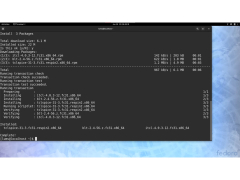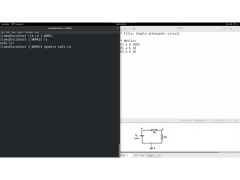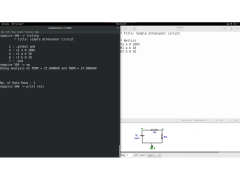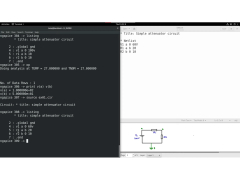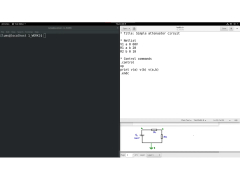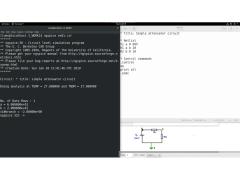ngspice
by ngspice Team
ngspice is a circuit simulator based on Berkeley SPICE, with enhanced features for analog and digital simulation.
Ngspice is an open source mixed-level/mixed-signal circuit simulator based on Berkeley SPICE 3. The simulator is developed and maintained by a collective group of volunteers, and is based on the venerable SPICE circuit simulator. Ngspice provides a powerful, yet simple-to-use, circuit simulation environment that can be used for both analog and digital circuit simulation.
Features of Ngspice
1. Mixed-level/mixed-signal circuit simulation: Ngspice is capable of simulating both analog and digital circuits. It is also suitable for use in mixed-level/mixed-signal designs, allowing for the simulation of components such as transistors, op-amps, logic gates, etc.
2. Full-featured user interface: Ngspice provides a comprehensive user interface that allows users to enter and view circuit design data, simulation results, and other information. The user interface also provides easy access to a variety of features, including circuit optimization, parameter sweeps, Monte Carlo analysis, and more.
3. Extensive library of circuit elements: Ngspice includes a large library of circuit elements, allowing users to easily and quickly simulate a wide variety of circuits.
4. Flexible and customizable: Ngspice is highly customizable, allowing users to modify and extend the simulator to meet their specific needs. It also provides an extensive set of command-line options, allowing users to control the simulation and analysis process.
5. Cross-platform support: Ngspice is available for a variety of platforms, including Windows, Linux, OS X, and more.
6. Simulation speed: Ngspice provides fast simulation speeds, allowing the user to quickly and efficiently simulate and analyze their designs.
7. Support for external solvers: Ngspice can be used with a variety of external solvers, such as SPICE, HSPICE, and Verilog-A.
8. Open source: Ngspice is open source, and its source code is freely available for anyone to modify or use as they wish.
9. Comprehensive documentation: Ngspice includes comprehensive documentation, allowing users to quickly get up to speed with the simulator.
10. Free and powerful: Ngspice is free to use, and provides an excellent and powerful tool for circuit simulation and analysis.
Features of Ngspice
1. Mixed-level/mixed-signal circuit simulation: Ngspice is capable of simulating both analog and digital circuits. It is also suitable for use in mixed-level/mixed-signal designs, allowing for the simulation of components such as transistors, op-amps, logic gates, etc.
2. Full-featured user interface: Ngspice provides a comprehensive user interface that allows users to enter and view circuit design data, simulation results, and other information. The user interface also provides easy access to a variety of features, including circuit optimization, parameter sweeps, Monte Carlo analysis, and more.
3. Extensive library of circuit elements: Ngspice includes a large library of circuit elements, allowing users to easily and quickly simulate a wide variety of circuits.
4. Flexible and customizable: Ngspice is highly customizable, allowing users to modify and extend the simulator to meet their specific needs. It also provides an extensive set of command-line options, allowing users to control the simulation and analysis process.
5. Cross-platform support: Ngspice is available for a variety of platforms, including Windows, Linux, OS X, and more.
6. Simulation speed: Ngspice provides fast simulation speeds, allowing the user to quickly and efficiently simulate and analyze their designs.
7. Support for external solvers: Ngspice can be used with a variety of external solvers, such as SPICE, HSPICE, and Verilog-A.
8. Open source: Ngspice is open source, and its source code is freely available for anyone to modify or use as they wish.
9. Comprehensive documentation: Ngspice includes comprehensive documentation, allowing users to quickly get up to speed with the simulator.
10. Free and powerful: Ngspice is free to use, and provides an excellent and powerful tool for circuit simulation and analysis.
The use of ngspice provides engineers with a powerful simulation tool to accurately analyze and debug their electronic circuits.
Ngspice is a free, open source software package for circuit simulation. It requires a modern computer with a compiler for the C programming language and a UNIX-like environment (Linux, Mac OS X, or Windows with Cygwin). Ngspice requires a minimum of 32 MB RAM and 10 MB of disk space, although more memory and disk space may be necessary for more complex simulations. Ngspice also requires the GNU Readline library, and the optional Gnuplot plotting software.
PROS
Open-source hence free to use and modify.
Offers mixed-level/mixed-signal circuit simulation.
Features interactive circuit design and layout.
Offers mixed-level/mixed-signal circuit simulation.
Features interactive circuit design and layout.
CONS
Lacks a user-friendly, intuitive graphical interface.
Limited documentation and tutorials can hinder learning.
Update frequency is relatively low.
Limited documentation and tutorials can hinder learning.
Update frequency is relatively low.
Mason X**********a
Ngspice is an open-source circuit simulation software which is based on SPICE and provides a powerful simulation environment. It is very easy to use and provides a wide range of components and models to simulate almost any circuit. It allows to modify existing components as well as to create new ones. The software also has an extensive library of predefined components and models. The results of the simulations are also very accurate and can be easily exported in various formats. The user interface is user-friendly and intuitive. The software is also very stable and runs without any problems.