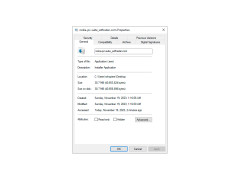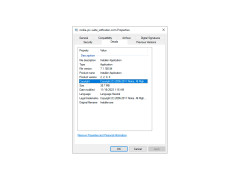Nokia PC Suite is a program for connecting Nokia phones to your computer. This program is designed for relatively old models of phones. For newer models, there's another application, Nokia Suite. Both applications have similar functionality, and in order to determine what software suits you, you just need to try both (or go to the official website of Nokia, and choose the software based on their phone model).
As for the functionality of Nokia PC Suite, the program provides full access to all data from your phone. You can work with contacts and messages, back up important data, and fully manage your phone's file system.
"Nokia PC Suite allows full access to your Nokia phone's data and efficient management of its file system."
If you click on the backup button, you can either create a new backup of the data or restore the backup data. The following data is saved during backup: files from phone memory, contacts, calendar, notes, messages, bookmarks and settings.
The contacts are easy and convenient to work with. You'll have the whole list of contacts in front of you, and you can edit them, write text messages from the keyboard, and even make calls using the microphone and headphones.
As far as file handling is concerned, it is done in the same way as you used to do it on your computer. The phone memory card opens in a separate window and you can copy, delete, rename and move files with the usual Windows Explorer commands.
At least 500 MB free hard disk space
Minimum 1 GB RAM
USB or Bluetooth for connectivity
PROS
Supports various powerful tools like backup and restore.
Comes with a user-friendly interface.
CONS
Slow data transfer rate compared to other software.
Interface not user-friendly, especially for beginners.