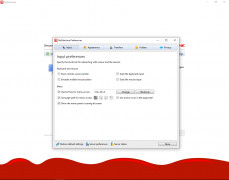Operating system: Windows
Publisher: NoMachine
Release : NoMachine 6.4.6
Antivirus check: passed
NoMachine is a free service which allows you to access your important information from anywhere in the world with a few simple clicks of a button. All you need is a computer with an internet connection and you will be able to access your desktop and view all of the information that you wish. It is your own personal remote desktop and it is both private and secure so you don't have to worry about your information. Best of all, and what differentiates this service from others like it is that it is free of charge with no monthly fees or contracts. It is compatible with any device and it works with any content including both audio and video. No matter what your occupation, you will be able to put this program to good use.
With this program, you can have the peace of mind that you can access your information anywhere without having to lug around an extra laptop or tablet everywhere you go. Work meetings just got a lot easier!
Features:
NoMachine is a lightning fast service that is available to use FREE of charge.
- Free of charge and no Ads
- Works with any content-watch DVDs, audio, video, Hulu, Youtube, etc.
- Safe, secure, and private
- Can be used on any device
- Very fast and quick speeds
- Automatic updates
- Access for Android and iOS clients
If you are looking for a safe, secure, reliable, and fast remote desktop then look no further than NoMachine. Best of all it is a free service so there is absolutely no harm in trying it. Use the cloud to the best of its ability and store your computer information in a remote desktop that can be accessed from anywhere in the world. Whether it be for work, studies, or just for entertainment purposes, there is a use for NoMachine and it will help make your life easier and more connected. When compared to other programs in the same class, there is really no comparison, NoMachine is number 1.
- Automated updates feature enabled
- Audio and video system support
- Secure and private connection
PROS
Supports high resolution, real-time audio and video streaming.
Highly secure with encryption and two-factor authentication features.
CONS
Can be complicated for non-tech savvy users.
Occasional lagging and connectivity issues.