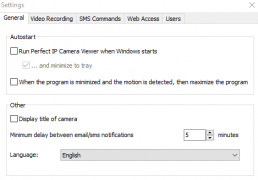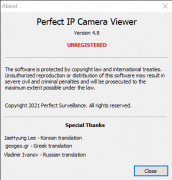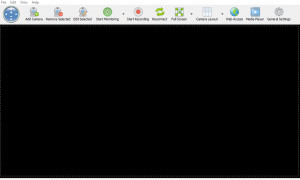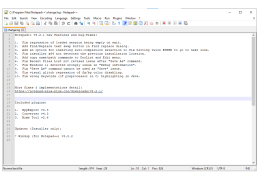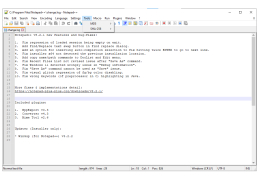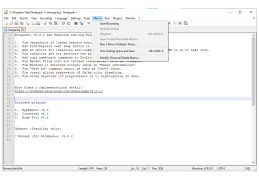Notepad++
A free source and text code editor, that supports multiple languages.
Operating system: Windows
Publisher: Notepad++
Release : Notepad++ 4.8
Antivirus check: passed
Notepad++ for Windows is a free app that provides source and text editing. It is the perfect tool for someone looking for a basic source and text editing. The interface itself is not fancy, but its basic design makes it ideal for getting the job done. If, however, you are not a fan of the basic design, the fully customizable interface allows the user to make the interface into the look they desire. There are 20 different themes you can choose to customize your look within the tool.
The Notepad++ is the perfect add on for any coding project. The main benefit of the tool is that it handles source coding in multiple languages. There are 27 programming languages currently in the app. Users are even able to define their own language, which isn't soemthing that users can do in previous editing tools. The tool makes coding quicker with its auto-completion of words, functions, function parameters as well as auto indention and brace highlighting.
The tool also supports multiple open files in a single window. This is great because you get a huge amount of functionality in one screen, where other tools lack the ability to work within one screen.
A surprising hidden benefit of Notepad++ is that it is an environmentally friendly app. By utilizing less CPU power, the PC can slow down and reduce power consumption, which results in a greener environment.
Another great benefit of Notepad++ is that you can work with macros. The program allows for the macros to automatically repeat so that you don't have to go in and manually do it. This is very helpful with large data sets. The macros can easily be accessed from the macros drop-down menu.
Users highly recommend the Notepad++ as one of the "best programming text editors for Windows." It is an essential program but has all the components you need to work effectively. It is also extremely customizable to fit each individual's needs.
There are also a variety of plugins that work with the program. The plugins might require a bit more expertise, but you can find all of the things that you need to add on to the Notepad++ application.
One main benefit of using Notepad++ is its ability to handle source coding in multiple languages, making coding quicker and more efficient.Features:
- Finding and replacing strings of text
- Guided indentation
- Line bookmarking
- Macros
- Split screen
- Line operations, including sorting, case conversion
- AutoSave
Minimum 128 MB of RAM
10 MB of free disk space
PROS
Lightweight and fast with low system requirements.
Offers plugin support to enhance functionality.
CONS
Interface may seem outdated compared to modern editors.
No support for macOS or Linux.