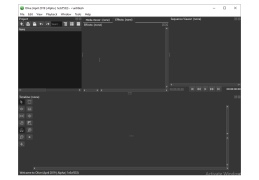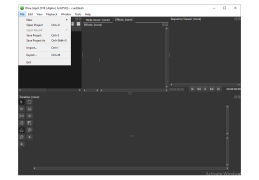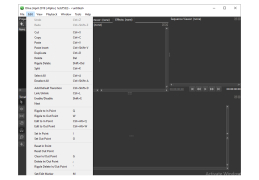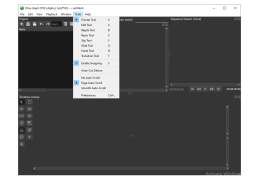Olive Video Editor
by Olive Team
Olive Video Editor is a free, open-source, non-linear video editor for Windows, Linux, and macOS.
Olive Video Editor
Olive Video Editor is a free, open-source, non-linear video editor for Windows, Linux, and macOS. It is designed for professionals and hobbyists alike, with a focus on making editing easier and more accessible for all users.
• Intuitive user interface: Olive Video Editor has an easy-to-navigate interface that makes editing videos a breeze. It also includes a library of video effects, transitions, and other tools to help you make your videos unique.
• Cross-platform support: Olive Video Editor is available for Windows, Linux, and macOS. This means you can use it on any platform, making it ideal for people who need to edit video on multiple devices.
• Non-linear editing: Olive Video Editor allows you to easily arrange, rearrange, and trim your videos. You can also add transitions, effects, and other elements to make your videos look professional.
• Audio tools: Olive Video Editor comes with a range of audio tools, including a mixer, equalizer, and low-pass filter. This allows you to easily adjust the audio levels in your videos and make them sound great.
• Export options: Olive Video Editor allows you to export your videos in a range of formats, including MP4, AVI, and MOV. It also supports a range of resolutions, from HD to 4K.
• Video stabilization: Olive Video Editor includes an advanced video stabilization tool, which can help you make your videos look smoother and more professional.
• Plugins: Olive Video Editor comes with a range of plugins, including tools for color correction, titling, and motion tracking. These can help you take your videos to the next level.
• Support for a range of formats: Olive Video Editor supports a range of popular video formats, including AVI, MOV, and MP4. This makes it easy to edit videos from any source.
• Editing on the go: Olive Video Editor is available as a mobile app for iOS and Android devices. This makes it easy to edit videos on the go, no matter where you are.
• Free and open-source: Olive Video Editor is completely free and open-source. This means you can use it without worrying about licensing fees or other restrictions.
• Community support: Olive Video Editor has an active community of users who can help you with any questions you may have.
• Online tutorials: Olive Video Editor offers a range of online tutorials to help you get started. These tutorials can help you learn the basics of video editing quickly and easily.
Overall, Olive Video Editor is an excellent choice for anyone who needs a powerful, yet easy-to-use video editor. With its intuitive user interface and wide range of features, it makes editing videos a breeze. Whether you’re a professional or a hobbyist, Olive Video Editor is sure to have something to offer.
Olive Video Editor is a free, open-source, non-linear video editor for Windows, Linux, and macOS. It is designed for professionals and hobbyists alike, with a focus on making editing easier and more accessible for all users.
The Olive Video Editor offers a powerful, yet intuitive, non-linear video editing experience.Features:
• Intuitive user interface: Olive Video Editor has an easy-to-navigate interface that makes editing videos a breeze. It also includes a library of video effects, transitions, and other tools to help you make your videos unique.
• Cross-platform support: Olive Video Editor is available for Windows, Linux, and macOS. This means you can use it on any platform, making it ideal for people who need to edit video on multiple devices.
• Non-linear editing: Olive Video Editor allows you to easily arrange, rearrange, and trim your videos. You can also add transitions, effects, and other elements to make your videos look professional.
• Audio tools: Olive Video Editor comes with a range of audio tools, including a mixer, equalizer, and low-pass filter. This allows you to easily adjust the audio levels in your videos and make them sound great.
• Export options: Olive Video Editor allows you to export your videos in a range of formats, including MP4, AVI, and MOV. It also supports a range of resolutions, from HD to 4K.
• Video stabilization: Olive Video Editor includes an advanced video stabilization tool, which can help you make your videos look smoother and more professional.
• Plugins: Olive Video Editor comes with a range of plugins, including tools for color correction, titling, and motion tracking. These can help you take your videos to the next level.
• Support for a range of formats: Olive Video Editor supports a range of popular video formats, including AVI, MOV, and MP4. This makes it easy to edit videos from any source.
• Editing on the go: Olive Video Editor is available as a mobile app for iOS and Android devices. This makes it easy to edit videos on the go, no matter where you are.
• Free and open-source: Olive Video Editor is completely free and open-source. This means you can use it without worrying about licensing fees or other restrictions.
• Community support: Olive Video Editor has an active community of users who can help you with any questions you may have.
• Online tutorials: Olive Video Editor offers a range of online tutorials to help you get started. These tutorials can help you learn the basics of video editing quickly and easily.
Overall, Olive Video Editor is an excellent choice for anyone who needs a powerful, yet easy-to-use video editor. With its intuitive user interface and wide range of features, it makes editing videos a breeze. Whether you’re a professional or a hobbyist, Olive Video Editor is sure to have something to offer.
Minimum system requirements for Olive Video Editor software:
- Windows 10 64-bit
- 4GB RAM
- 4GB free hard drive space
- Intel or AMD 64-bit processor
- OpenCL 1.2 compatible GPU
- OpenGL 3.0 compatible GPU
- Microphone (optional)
- Windows 10 64-bit
- 4GB RAM
- 4GB free hard drive space
- Intel or AMD 64-bit processor
- OpenCL 1.2 compatible GPU
- OpenGL 3.0 compatible GPU
- Microphone (optional)
PROS
Supports a wide range of video and audio formats.
Provides advanced editing features with a user-friendly interface.
Free and open-source, allowing for potential customization.
Provides advanced editing features with a user-friendly interface.
Free and open-source, allowing for potential customization.
CONS
Limited features compared to professional editing software.
May seem confusing to beginners.
Lacks advanced color correction tools.
May seem confusing to beginners.
Lacks advanced color correction tools.
Kyle Feng
Olive Video Editor is an easy to use video editor that has a great range of features. The user interface is intuitive and I found it very straightforward to use. I liked the range of effects and transitions that the software provides and found it easy to create professional-looking results. It also supports a number of different file formats which is really useful. Rendering times were pretty quick, and I found the export options to be well-designed. I was surprised at the range of features Olive Video Editor provided for such a small file size. The only downside I found was that some of the effects and transitions are quite basic.