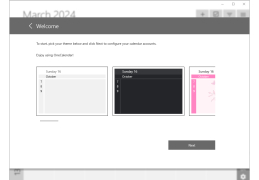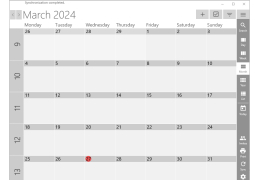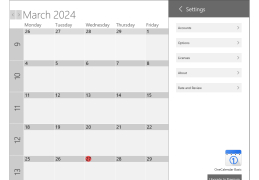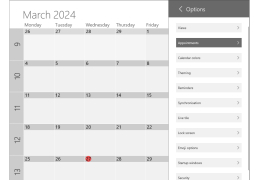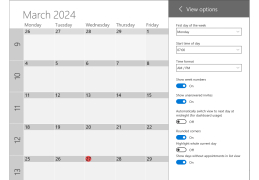One Calendar
by Code Spark
One Calendar is a cross-platform calendar app that helps you keep track of your events, tasks, and appointments.
Calendar Software:
Calendar software is designed to help users manage their time more efficiently. It provides features to help them keep track of important dates, deadlines and events, as well as to organize their daily activities and meetings. Calendar software can be used for both personal and business use, and can be customized to suit individual needs.
• Create and Manage Events: Calendar software allows users to create and manage events and appointments, making it easy to keep track of important dates, deadlines and events. Users can set up recurring events, such as birthdays and anniversaries, and set reminders to ensure they don’t forget important dates.
• Share Calendars: Calendar software allows users to share calendar information with other users, making it easy to coordinate schedules and appointments. Users can share specific events or entire calendars with other users, allowing them to collaborate more easily.
• Manage Tasks: Calendar software allows users to manage tasks and to-do lists, making it easier to keep track of tasks and ensure they are completed on time. Users can set deadlines for tasks, and can view and edit their tasks from any device.
• Event Management: Calendar software allows users to manage events and meetings. Users can create and manage events and meetings, as well as manage RSVPs and invitations. Users can also add notes and documents to events and meetings, making it easier to keep track of important information.
• Synchronization: Calendar software can be synchronized with other applications and devices, such as smartphones and tablets, making it easier to access calendar information from any device.
• Reporting and Analytics: Calendar software provides reporting and analytics, allowing users to track and analyze their activities and performance. Users can view reports on tasks, events and meetings, as well as analyze their performance over time.
• Security: Calendar software provides security features to ensure that calendar information is kept secure. Users can set up access controls to limit who can view and edit calendar information, as well as set up two-factor authentication for added security.
• Customization: Calendar software can be customized to suit individual needs, allowing users to customize the look and feel of their calendar, as well as add custom features to suit their needs. Users can set up custom views and filters to focus on specific tasks or events, as well as add widgets to provide additional information.
Calendar software is designed to help users manage their time more efficiently. It provides features to help them keep track of important dates, deadlines and events, as well as to organize their daily activities and meetings. Calendar software can be used for both personal and business use, and can be customized to suit individual needs.
: One Calendar allows users to easily manage their events and tasks in one central location.Features:
• Create and Manage Events: Calendar software allows users to create and manage events and appointments, making it easy to keep track of important dates, deadlines and events. Users can set up recurring events, such as birthdays and anniversaries, and set reminders to ensure they don’t forget important dates.
• Share Calendars: Calendar software allows users to share calendar information with other users, making it easy to coordinate schedules and appointments. Users can share specific events or entire calendars with other users, allowing them to collaborate more easily.
• Manage Tasks: Calendar software allows users to manage tasks and to-do lists, making it easier to keep track of tasks and ensure they are completed on time. Users can set deadlines for tasks, and can view and edit their tasks from any device.
• Event Management: Calendar software allows users to manage events and meetings. Users can create and manage events and meetings, as well as manage RSVPs and invitations. Users can also add notes and documents to events and meetings, making it easier to keep track of important information.
• Synchronization: Calendar software can be synchronized with other applications and devices, such as smartphones and tablets, making it easier to access calendar information from any device.
• Reporting and Analytics: Calendar software provides reporting and analytics, allowing users to track and analyze their activities and performance. Users can view reports on tasks, events and meetings, as well as analyze their performance over time.
• Security: Calendar software provides security features to ensure that calendar information is kept secure. Users can set up access controls to limit who can view and edit calendar information, as well as set up two-factor authentication for added security.
• Customization: Calendar software can be customized to suit individual needs, allowing users to customize the look and feel of their calendar, as well as add custom features to suit their needs. Users can set up custom views and filters to focus on specific tasks or events, as well as add widgets to provide additional information.
1. Operating system: Windows 8 or higher, Mac OS X 10.8 or higher, or Linux with a supported desktop environment
2. Processor: Intel Core i3 or higher
3. Memory: 8GB RAM or higher
4. Hard disk: 200MB of free disk space
5. Web browser: Chrome, Firefox, Safari, or Internet Explorer 10 or higher
6. Network: Broadband internet connection
7. Software: Microsoft Office Suite or equivalent
2. Processor: Intel Core i3 or higher
3. Memory: 8GB RAM or higher
4. Hard disk: 200MB of free disk space
5. Web browser: Chrome, Firefox, Safari, or Internet Explorer 10 or higher
6. Network: Broadband internet connection
7. Software: Microsoft Office Suite or equivalent
PROS
Integrates multiple calendars from different platforms in one place.
Clean, user-friendly interface with customizable views.
Supports syncing with Google, Outlook, and iCloud calendars.
Clean, user-friendly interface with customizable views.
Supports syncing with Google, Outlook, and iCloud calendars.
CONS
Limited customization options for user interface.
Lacks integration with some popular email platforms.
Occasional glitches in syncing with multiple devices.
Lacks integration with some popular email platforms.
Occasional glitches in syncing with multiple devices.
Dylan H.
I have been using One Calendar software for a few months now. It's quite user friendly and easy to understand. I like the fact that I can easily sync my calendar with other programs, such as my email, and that I can access my calendar from multiple devices. The calendar view is intuitive and simple to use, allowing me to quickly see what I have planned for the day. I also appreciate the ability to add notes, reminders and tasks directly from the calendar. I find the search function useful for finding past events, but it could be improved. The ability to share my calendar with others is also a great feature. Overall, One Calendar is a great tool for keeping track of my commitments.