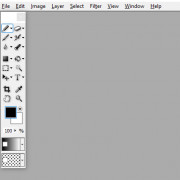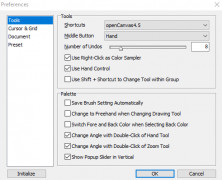openCanvas Plus
by PGN Corp.
openCanvas Plus is a digital painting and drawing software that enables users to express their creativity through digital art.
Operating system: Windows
Publisher: PGN Corp.
Release : openCanvas Plus 4.5.20
Antivirus check: passed
OpenCanvas Plus
OpenCanvas Plus is a powerful digital painting application designed to help aspiring and professional artists create stunning digital artwork. OpenCanvas Plus offers a comprehensive set of tools and features that enable artists to produce high-quality digital paintings, sketches, and illustrations. The intuitive user interface makes it easy for users to quickly pick up the basics and get started. OpenCanvas Plus provides the tools and features necessary to create beautiful digital artwork.
OpenCanvas Plus provides a comprehensive set of features that enable users to create stunning digital artwork.
• Brush Tool: OpenCanvas Plus includes a powerful brush tool that allows users to create a variety of brush strokes and effects. The brush tool can be used to create detailed paintings, sketches, and illustrations.
• Layer Support: OpenCanvas Plus supports the use of layers, allowing users to work on multiple elements of a painting at the same time. This is especially useful for creating complex paintings.
• Text Tool: OpenCanvas Plus includes a text tool that enables users to easily add text to their artwork. The text tool supports a wide range of fonts and styles, making it easy to create captivating titles and captions.
• Color Palette: OpenCanvas Plus includes a color palette that allows users to quickly select and apply colors to their artwork. The color palette includes a range of hues, tints, and shades, making it easy to choose the perfect color for any project.
• Image Editing: OpenCanvas Plus includes a range of image editing tools, such as resize, crop, rotate, and mirror. These tools enable users to quickly and easily adjust the size and orientation of their artwork.
• Export Options: OpenCanvas Plus includes a range of export options, allowing users to save their artwork in a variety of formats, including PNG, JPEG, and TIFF. This makes it easy to share artwork with others.
• Compatibility: OpenCanvas Plus is compatible with both Windows and Mac operating systems. It is also compatible with a range of graphics tablets, allowing users to take advantage of the pressure sensitivity features.
Conclusion
OpenCanvas Plus is a comprehensive digital painting application designed to meet the needs of both aspiring and professional artists. The intuitive user interface, powerful brush tool, layer support, color palette, and image editing tools make it easy to create stunning digital artwork. OpenCanvas Plus is compatible with both Windows and Mac operating systems and is also compatible with a range of graphics tablets, allowing users to take advantage of the pressure sensitivity features. With its comprehensive set of features, OpenCanvas Plus is an excellent choice for anyone looking to create beautiful digital artwork.
OpenCanvas Plus is a powerful digital painting application designed to help aspiring and professional artists create stunning digital artwork. OpenCanvas Plus offers a comprehensive set of tools and features that enable artists to produce high-quality digital paintings, sketches, and illustrations. The intuitive user interface makes it easy for users to quickly pick up the basics and get started. OpenCanvas Plus provides the tools and features necessary to create beautiful digital artwork.
OpenCanvas Plus provides users with a powerful and user-friendly digital drawing and painting platform.Features:
OpenCanvas Plus provides a comprehensive set of features that enable users to create stunning digital artwork.
• Brush Tool: OpenCanvas Plus includes a powerful brush tool that allows users to create a variety of brush strokes and effects. The brush tool can be used to create detailed paintings, sketches, and illustrations.
• Layer Support: OpenCanvas Plus supports the use of layers, allowing users to work on multiple elements of a painting at the same time. This is especially useful for creating complex paintings.
• Text Tool: OpenCanvas Plus includes a text tool that enables users to easily add text to their artwork. The text tool supports a wide range of fonts and styles, making it easy to create captivating titles and captions.
• Color Palette: OpenCanvas Plus includes a color palette that allows users to quickly select and apply colors to their artwork. The color palette includes a range of hues, tints, and shades, making it easy to choose the perfect color for any project.
• Image Editing: OpenCanvas Plus includes a range of image editing tools, such as resize, crop, rotate, and mirror. These tools enable users to quickly and easily adjust the size and orientation of their artwork.
• Export Options: OpenCanvas Plus includes a range of export options, allowing users to save their artwork in a variety of formats, including PNG, JPEG, and TIFF. This makes it easy to share artwork with others.
• Compatibility: OpenCanvas Plus is compatible with both Windows and Mac operating systems. It is also compatible with a range of graphics tablets, allowing users to take advantage of the pressure sensitivity features.
Conclusion
OpenCanvas Plus is a comprehensive digital painting application designed to meet the needs of both aspiring and professional artists. The intuitive user interface, powerful brush tool, layer support, color palette, and image editing tools make it easy to create stunning digital artwork. OpenCanvas Plus is compatible with both Windows and Mac operating systems and is also compatible with a range of graphics tablets, allowing users to take advantage of the pressure sensitivity features. With its comprehensive set of features, OpenCanvas Plus is an excellent choice for anyone looking to create beautiful digital artwork.
The openCanvas Plus software runs on Windows and Mac OS systems, and requires at least a Pentium 4 processor with a 1GHz clock speed or higher, 512MB of RAM, 80MB of available hard disk space, and a graphics card with 32MB of memory or more. Additionally, an internet connection is required for online activation.
PROS
Offers a wide range of artistic tools and features.
Supports layers and blending modes for sophisticated editing.
Compatible with both Windows and Mac systems.
Supports layers and blending modes for sophisticated editing.
Compatible with both Windows and Mac systems.
CONS
Limited customizations options compared to its competitors.
Lacks advanced image editing features.
No support for 3D drawing or modeling.
Lacks advanced image editing features.
No support for 3D drawing or modeling.
Theo Detienne
I have been using openCanvas Plus software for my digital painting projects and I must say I'm quite impressed. The software is intuitive and easy to use, making it a great choice for beginners and professionals alike. The tools and brushes are very natural and responsive, allowing me to create a variety of detailed artwork. The selection of color palettes is vast and the customization options are great. The ability to use multiple layers and apply effects to each one is also very useful. I appreciate the quick rendering times and the ability to save projects in multiple formats. Overall, I'm very satisfied with this software.
Ryan P.
openCanvas Plus is a great piece of softare for digital artissts, its easiy to use and packed with lots of useful features, but I found the brush toolss a bit clunky and unresponsive somethimes.
Kai I.
This software is a digital painting program that allows users to create and edit images using a range of tools and features. It includes support for layers, filters, and various brush types. Additionally, it has a user-friendly interface and supports multiple file formats, making it easy to share and export work. It also offers advanced features such as perspective rulers, 3D perspective, and animation timeline tools. Users can customize their workspace and save their preferred settings for future use. Overall, it is a versatile tool for artists and designers looking to create digital art.
Luke Lattman
The software provides a wide range of tools for digital drawing and painting.
Hamish
Feature-rich, supports wide range of graphic tablets.
Samuel
Easy to use with great features!
Ben
Great drawing tool, but kinda confusing at times.
James
Awesome app for drawing and painting, love the brushes!