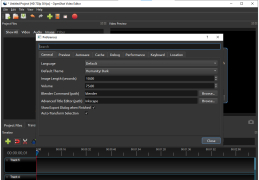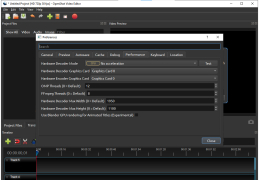Operating system: Windows
Publisher: OpenShot Studios, LLC.
Antivirus check: passed
OpenShot is a non-linear video editing program that can be a great alternative to Windows Movie Maker, and surpasses it in terms of features and tools. OpenShot is developed according to the standards of free and open source software and can work in most popular operating systems.
This video editor is perfect for editing clips, presentations, preparing video blogs for YouTube and simple movies, and can also create slideshows from images. A large number of effects are available to the user, including animated transitions between takes, color correction, different ways of mixing overlapping fragments and the ability to process video shot with chromakey to create combined effects.
One main benefit of using OpenShot is its easy-to-learn interface, packed with a multitude of features and tools for comprehensive video editing.
The OpenShot interface is traditional for video editors and will not cause difficulties in mastering, especially if the user already has experience in other video editing programs. Beginners can turn on the interactive wizard at startup, which allows you to quickly get acquainted with the interface and basic methods of working with the editor. The main tools are the player window, where you can view in real time the edited clips, library windows with effects, transitions and properties of the selected objects, and the window with the working material. And, of course, an editing table or a time-line on which all the main work takes place - the layout of clips, the location of sound fragments, the installation of the beginning and end of the effects and other actions that provide non-linear editors.
- Completely free video editor for non-linear editing;
- support for a large number of audio and video formats based on FFmpeg codecs;
- a large number of ready-made video transitions;
- the ability to add text to the video;
- possibility to use vector graphics for titles and titles;
- Alpha channel support;
- the ability to use key personnel and masks;
- the ability to create video panoramas from pictures;
- a large number of video and audio effects;
- Combination shooting capability, chromakey support;
- cross-platform.
PROS
Supports a wide range of video formats.
Offers an array of editing tools and effects.
CONS
Lacks advanced editing features found in professional software.
Slow rendering times can hinder workflow efficiency.