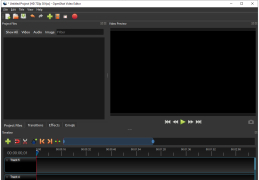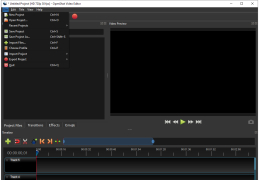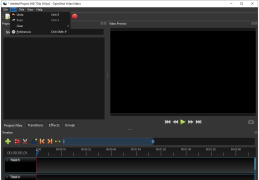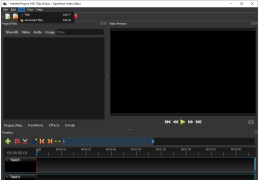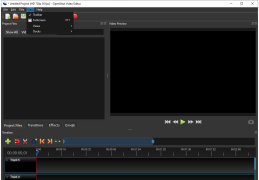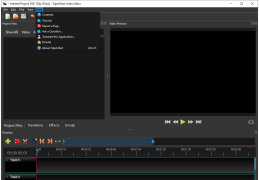OpenShot Video Editor
OpenShot Video Editor is a free and open-source video editor for FreeBSD, Linux, Haiku, macOS, and Windows
OpenShot Video Editor is a program that allows you to create, edit, mount and trim HD video. This free editor offers a good set of features, which will be more than enough for "home" use.
The program has a familiar interface for video editor, which has a convenient tree-like list of files and folders, a preview window, and of course a timeline with separate tracks for video, audio, transitions, titles and effects. Most operations with the timeline are performed via the context menu. From there, you can access the trim menu, add markers, highlight keyframes, and adjust playback speed and zoom settings. By the way, you can add a new file to the scale by simply dragging it from your desktop or hard drive. For more accurate editing of a video fragment, OpenShot Video Editor can provide its full storyboard.
OpenShot Video Editor offers a comprehensive suite of editing features in a user-friendly interface, making video editing accessible for beginners.
A library with effects is available to the user. Among them: grey filter, chromakey filter, various gamma and brightness variants, as well as more than forty other effects. Also available are pre-prepared startup screensaver templates and 3D presets. To work with three-dimensional graphics the editor needs a map with OpenGL support.
The finished video can be saved in FLV, MOV, OGG, MPEG, MP4, AVI formats. An incomplete project that you plan to modify in the future, OpenShot Video Editor can export to OST. The same formats are supported for import.
- making videos and slideshows;
- familiar interface with project materials, timeline and preview window;
- support for FLV, MOV, MPEG, OGG, MP4, AVI and OST formats (for projects);
- a complete video clip storyboard for frame-by-frame editing;
- working with HD video;
- Quickly add new files to the desired track by "dragging and dropping";
- a GPL license that allows you to use the editor completely free of charge.
PROS
Supports a wide range of video formats.
Offers numerous editing features and effects.
CONS
May experience lags and crashes on complex projects.
Unintuitive interface may confuse beginners.