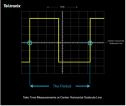
Oscilloscope Frequency Calculator
by Simnix
Oscilloscope Frequency Calculator is a software program designed to calculate the frequency of a signal waveform displayed on an oscilloscope.
Oscilloscope Frequency Calculator Software
The Oscilloscope Frequency Calculator Software is a powerful and easy-to-use tool for determining the frequency of oscilloscope signals. This software is designed to make the process of calculating frequencies quick and easy. It can be used with any oscilloscope, and is ideal for anyone who wants to quickly and accurately calculate frequencies.
• Calculate frequency of any oscilloscope signal
• Easy to use interface
• Automatically adjusts calculations for time base and sampling rate
• Compatible with any oscilloscope
• Option to save results
• Ability to zoom in and out on the signal
• Customizable display settings
• Comprehensive help menu
• Automatically generate frequency graph
• Print out the results
• Export results to other applications
The Oscilloscope Frequency Calculator Software was designed to make the process of calculating frequencies a breeze. With its easy-to-use interface, the software can automatically adjust for the time base and sampling rate of the oscilloscope, allowing for accurate calculations. The software also provides a customizable display setting and a comprehensive help menu to guide users through the process.
The software also provides the ability to save results and export them to other applications. Additionally, the software can generate a frequency graph, which can be printed out and used as a reference. This allows users to easily compare and contrast different signals, and gain a better understanding of the frequency of the signal.
Overall, the Oscilloscope Frequency Calculator Software is an invaluable tool for anyone who needs to quickly and accurately calculate frequencies. With its intuitive interface and features, users can easily calculate frequencies and gain a better understanding of the signals they are observing.
The Oscilloscope Frequency Calculator Software is a powerful and easy-to-use tool for determining the frequency of oscilloscope signals. This software is designed to make the process of calculating frequencies quick and easy. It can be used with any oscilloscope, and is ideal for anyone who wants to quickly and accurately calculate frequencies.
The Oscilloscope Frequency Calculator allows for easy and accurate frequency calculations.Features:
• Calculate frequency of any oscilloscope signal
• Easy to use interface
• Automatically adjusts calculations for time base and sampling rate
• Compatible with any oscilloscope
• Option to save results
• Ability to zoom in and out on the signal
• Customizable display settings
• Comprehensive help menu
• Automatically generate frequency graph
• Print out the results
• Export results to other applications
The Oscilloscope Frequency Calculator Software was designed to make the process of calculating frequencies a breeze. With its easy-to-use interface, the software can automatically adjust for the time base and sampling rate of the oscilloscope, allowing for accurate calculations. The software also provides a customizable display setting and a comprehensive help menu to guide users through the process.
The software also provides the ability to save results and export them to other applications. Additionally, the software can generate a frequency graph, which can be printed out and used as a reference. This allows users to easily compare and contrast different signals, and gain a better understanding of the frequency of the signal.
Overall, the Oscilloscope Frequency Calculator Software is an invaluable tool for anyone who needs to quickly and accurately calculate frequencies. With its intuitive interface and features, users can easily calculate frequencies and gain a better understanding of the signals they are observing.
1. Operating System: The software should be compatible with Windows, Mac, and Linux operating systems.
2. Inputs: The software should accept inputs from a variety of sources such as user-typed input, audio files, and direct inputs from an oscilloscope.
3. Outputs: The software should be able to generate graphical representations of the frequency spectrum, as well as numerical outputs for further analysis.
4. Accuracy: The software should be able to accurately calculate the frequency of any input signal with a high degree of precision.
5. Security: The software should be secure and free from any malicious code or security flaws.
6. User Interface: The software should have a user-friendly interface that is easy to use and understand.
2. Inputs: The software should accept inputs from a variety of sources such as user-typed input, audio files, and direct inputs from an oscilloscope.
3. Outputs: The software should be able to generate graphical representations of the frequency spectrum, as well as numerical outputs for further analysis.
4. Accuracy: The software should be able to accurately calculate the frequency of any input signal with a high degree of precision.
5. Security: The software should be secure and free from any malicious code or security flaws.
6. User Interface: The software should have a user-friendly interface that is easy to use and understand.
PROS
Allows precise measurements of electronic signal frequencies.
User-friendly interface for easy navigation.
Supports a vast range of oscilloscope models.
User-friendly interface for easy navigation.
Supports a vast range of oscilloscope models.
CONS
Complex user interface might deter novice users.
Requires prior knowledge of electrical engineering.
Lack of real-time data streaming functionality.
Requires prior knowledge of electrical engineering.
Lack of real-time data streaming functionality.
Tyler Grisamore
This Oscilloscope Frequency Calculator software is really useful and practical. It's easy to use and the interface is straightforward. I was able to quickly measure the frequency of a signal without any problems. It's also really accurate and fast. The software is also lightweight and runs very smoothly. I like that there are various types of measurements included and I never had any issues with it. I also like that it's compatible with many types of oscilloscope. All in all, this software is a great tool for frequency calculation.
Calum Y*****s
Oscilloscope Frequency Calculator software is a great tool for quickly calculating frequency, period and other parameters. It is simple to use and provides accurate results. The output is easy to read and understand. It also offers helpful notes and tips to help with understanding the calculations. I found it very useful for my specific application.
Matthew Marucci
This software is designed to help users calculate and display the frequency of a signal on an oscilloscope. It has a user-friendly interface and allows for easy input of waveform data. The software also offers various settings for adjusting the frequency display and can handle both analog and digital signals. Additionally, it supports a wide range of oscilloscope models and is compatible with multiple operating systems. Overall, this software is a useful tool for anyone working with oscilloscopes and signal analysis.
Kai
Intuitive interface, accurate frequency measurements, versatile in use.
Andrew
Intuitive, accurate, versatile, efficient, user-friendly.