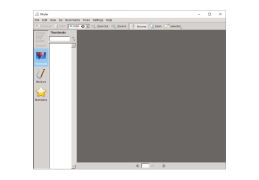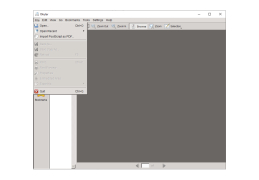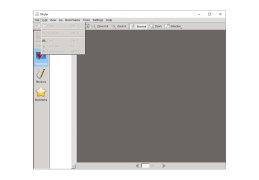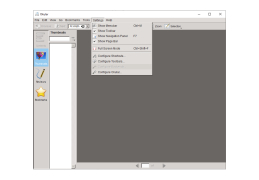Okular
by KDE e.V.
Okular is a universal document viewer for displaying and annotating a wide variety of document formats.
Overview
Okular is a universal document viewer developed by KDE. It is an open-source, cross-platform application primarily designed for viewing PDF, DjVu, CHM, XPS, ePub, TIFF and ODT documents, as well as comic books, and comic book archives.
Okular can be used as a standalone application, as well as to embed a document view in other applications like KDevelop, Konqueror, and KMail. It provides features such as text search, annotations, form filling, text selection, and a presentation mode.
• View and annotate PDF, DjVu, CHM, XPS, ePub, TIFF and ODT documents, as well as comic books and comic book archives.
• Search text in documents.
• Create and edit annotations, highlight text, and fill forms.
• Text selection and copying.
• Presentation mode with support for transitions and animations.
• Have multiple documents open at the same time.
• Export documents in PDF, PostScript, PNG, and other formats.
• Integrate with KDevelop, Konqueror, and KMail.
• Bookmarks, page thumbnails, and page display mode controls.
• Support for features such as encryption, digital signatures, and document links.
• Built-in File Manager for organizing documents.
• Supports different search engines for searching text in documents.
• Fullscreen mode for better focus on documents.
• Supports drag-and-drop for easy document opening.
• Automatically displays document information such as title, author, and page number.
• Ability to rotate documents.
• Customizable user interface with support for multiple languages.
• Ability to print documents.
• Ability to save documents in various formats.
• Ability to share documents via email or web services.
• Compatible with a variety of document formats, including PDF, DjVu, CHM, XPS, ePub, TIFF, ODT, and comic books and archives.
• Accessibility support.
Okular is a universal document viewer developed by KDE. It is an open-source, cross-platform application primarily designed for viewing PDF, DjVu, CHM, XPS, ePub, TIFF and ODT documents, as well as comic books, and comic book archives.
Okular can be used as a standalone application, as well as to embed a document view in other applications like KDevelop, Konqueror, and KMail. It provides features such as text search, annotations, form filling, text selection, and a presentation mode.
Okular offers users a convenient, unified interface for viewing and manipulating documents of many different formats.Features:
• View and annotate PDF, DjVu, CHM, XPS, ePub, TIFF and ODT documents, as well as comic books and comic book archives.
• Search text in documents.
• Create and edit annotations, highlight text, and fill forms.
• Text selection and copying.
• Presentation mode with support for transitions and animations.
• Have multiple documents open at the same time.
• Export documents in PDF, PostScript, PNG, and other formats.
• Integrate with KDevelop, Konqueror, and KMail.
• Bookmarks, page thumbnails, and page display mode controls.
• Support for features such as encryption, digital signatures, and document links.
• Built-in File Manager for organizing documents.
• Supports different search engines for searching text in documents.
• Fullscreen mode for better focus on documents.
• Supports drag-and-drop for easy document opening.
• Automatically displays document information such as title, author, and page number.
• Ability to rotate documents.
• Customizable user interface with support for multiple languages.
• Ability to print documents.
• Ability to save documents in various formats.
• Ability to share documents via email or web services.
• Compatible with a variety of document formats, including PDF, DjVu, CHM, XPS, ePub, TIFF, ODT, and comic books and archives.
• Accessibility support.
The minimum technical requirements for running Okular software depend on the operating system being used.
For Windows, a processor of at least 800 MHz, 512 MB of RAM, and 60 MB of disk space are required.
For Mac, a processor of at least 1.2 GHz, 768 MB of RAM, and 60 MB of disk space are required.
For Linux, a processor of at least 1.0 GHz, 512 MB of RAM, and 60 MB of disk space are required.
Additionally, for all systems, a graphics card compatible with OpenGL version 2.1 or later is required.
For Windows, a processor of at least 800 MHz, 512 MB of RAM, and 60 MB of disk space are required.
For Mac, a processor of at least 1.2 GHz, 768 MB of RAM, and 60 MB of disk space are required.
For Linux, a processor of at least 1.0 GHz, 512 MB of RAM, and 60 MB of disk space are required.
Additionally, for all systems, a graphics card compatible with OpenGL version 2.1 or later is required.
PROS
Supports a wide range of document formats.
Includes annotation and editing tools.
Open-source and free to use.
Includes annotation and editing tools.
Open-source and free to use.
CONS
Limited annotation options compared to other PDF viewers.
Occasional lag when viewing large files.
Lacks advanced features for professional editing and manipulation.
Occasional lag when viewing large files.
Lacks advanced features for professional editing and manipulation.
Jamie
Certainly! Here's the paraphrased version;
Mon, Jan 22, 2024
Sure! Here's a reworded version;
Okular is a versatile document viewer that allows you to easily view and annotate document formats. It's an open source application that works well on platforms. Its main strengths include its proficiency, in handling PDFs, DjVu, CHM, XPS, ePub, TIFF, ODT documents, comic books and archives. Additionally Okular seamlessly integrates with applications like KDevelop, Konqueror and KMail. Okular offers a range of features such as text search functionality annotations tools for highlighting and commenting on documents form filling capabilities for forms within documents. It even has a presentation mode for showcasing your documents. What makes Okular stand out is its user interface that enables manipulation of various document formats. This makes it particularly useful for individuals who work with types of documents regularly. However there are some limitations to consider. Compared to PDF viewers in the market today Okular may have fewer options when it comes to annotations. Occasionally you may experience delays when working with files or complex document structures. Moreover Okular lacks editing and manipulation features that some users may require. Nevertheless Okular remains an option as it is readily available, as open source software. It caters well to individuals who need a flexible document viewer supporting formats.
Leo Carmody
I recently started using Okular software and I'm impressed with its features. It's a great tool for reading and annotating PDF documents. It is easy to use and the user interface is intuitive. I like that it allows me to highlight and add comments to the documents which is very useful for my work. It also supports multiple file formats and I can open and view different types of documents within the same application. The search function is also very handy and allows me to quickly find specific words or phrases in the document. The tabbed view is great for multitasking and I can read two documents at the same time. Overall, Okular is a great software for reading, annotating and managing PDF documents.
Aaron P*******s
Okular is a great tool for reading and annotating PDFs. It has a great range of features, such as text search, text highlight and annotation tools. The user interface is intuitive and allows for easy navigation. I have found the software responds quickly to commands and the overall experience is quite enjoyable. The annotation features are quite powerful and make it easy to collaborate on documents.
Mason G**********m
Okular is a free and open-source document viewer that allows users to read and annotate various file formats, including PDF, DJVU, and EPUB. It supports features such as bookmarking, highlighting, and adding notes. Users can also extract text from documents and search for specific words or phrases. Okular has a user-friendly interface and can be customized to fit individual preferences. Additionally, it can integrate with other KDE applications and supports multiple languages.
Max
Versatile for viewing different document formats, yet sometimes freezes on larger files.
Ryan
Versatile, supports various file types, annotation tools available.
Lewis
Versatile, user-friendly document viewer.