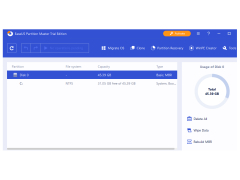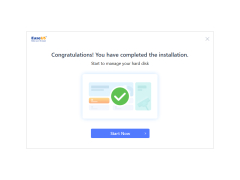WARNING: The development of the program is discontinued and its operation is not guaranteed. The latest version is available on our website.
Sometimes, when reinstalling the operating system, the user faces the necessity of splitting the hard disk into several parts or, conversely, merging partitions. Partition Magic is ideal for this purpose. The application is a full-featured partition editor, however, the maximum size that can be processed by the program is 300 GB. The information stored on the hard drive is not subject to change or deletion when creating parcels, which is very pleasing. Partition Magic allows the user to quickly and safely switch between several operating systems installed on the computer. This feature is implemented by the BootMagic tool. The application allows you not only to divide the hard drive into parts, but also to combine several partitions into one. Simple defragmentation without additional effort is the main highlight of this software.
In addition, the program can be launched from the boot disk and allows users to view and edit data from different file systems. Among the supported types we should mention FAT32, Ext2, NTFS, Ext3. If you have any questions or doubts about how to use Partition Magic, you should carefully look at the built-in presentation to better understand the concept of this software. The obvious advantage of the program is that if you want to increase the size of the NTFS file system partition, you don't even have to reboot your computer, since all operations are performed in real time. In order to protect yourself from data loss, you can use Partition Magic as a backup tool. The program's capabilities are such that it can create backups according to a user-defined schedule.
Partition Magic allows for efficient and safe hard drive partitioning, enabling users to switch quickly between different operating systems installed on their computer.
This software will be the best solution for working with partitions directly during the installation of Windows. Perhaps the only "tarpy spoon" for the program may be the fact that Partition Magic works correctly only on old versions of Windows (in particular, on XP). This feature is explained by the policy of the Symantec company, which recently announced that further work on Partition Magic will no longer be carried out because of various problems faced by users.
- Quick and safe handling of hard disk partitions;
- data is not deleted when working with this application;
- can be used for scheduled backups;
- works with USB devices;
- allows not only to create partitions, but also to combine already existing ones into one common one;
- supports operations with partitions of up to 300 GB;
- Additional memory may be required for larger hard drives;
- BootMagic allows you to easily switch between different operating systems installed on your PC;
- allows you to increase the size of your NTFS partition without rebooting your computer;
- supports Linux ext2 and ext3;
- has training materials.
PROS
Offers comprehensive data recovery tools.
Supports multiple file systems, adding versatility.
CONS
Limited availability due to it being discontinued software.
Lacks regular updates or bug fixes.
Murray
Partition Magic allows users to create a partition and copy and move it.
Sat, Feb 24, 2024
The app has lots of useful features. For example, it’s possible to resize FAT16, NTFS or FAT32 partitions without any loss of data. Users can also move partitions to other disks. One more great feature is the possibility of modifying the cluster size of FAT32, FAT16, and NTFS filesystems. The app also allows users to convert between FAT32, FAT16, and NTFS.
Partition Magic contains patented technology. It can be downloaded for free.