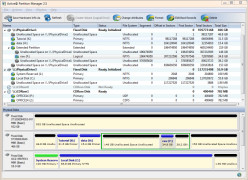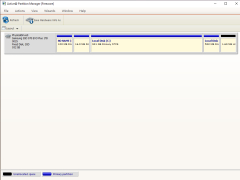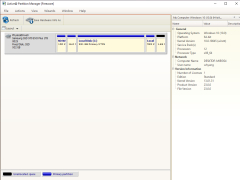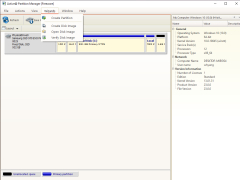Operating system: Windows
Publisher: Paragon Software
Release : Partition Manager 23.0.0.2
Antivirus check: passed
Paragon Partition Manager is a convenient and easy to use program with a wide range of functions for working with hard disks. Specifically, it is:
Disk partitioning - creates multiple logical hard disks. It may be useful if you have a single drive with an operating system on it, in which case it is better to partition the drive to separate the operating system from the rest of the data, or if you need to create multiple hard drive partitions for any purpose. The program can safely, without losing data, resize partitions, merge them or redistribute disk space;
The Partition Manager software simplifies managing hard disk partitions, optimizing storage, and ensuring data safety.
File system modification - Paragon Partition Manager supports most file systems such as FAT16, FAT32, NTFS, Ext2, Ext3, Ext4, Linux Swap, Apple HFS+ and others;
work with virtual disks - the ability to change the partitions of the virtual disk without restarting the virtual machine;
the ability to install several different operating systems on different partitions, with the ability to control the boot process;
Creation of data backups as virtual discs in pVHD format. PVHD is a disk image file that can be mounted as a hard disk;
The ability to create a data recovery system on a USB flash drive as an ISO image, or to create bootable CD/DVDs with recovery and HDD utilities.
A free version of Paragon Partition Manager 14 Free is available for free download, it has basic functions for working with the disk: partition creation, formatting, file system resizing and automatic partition optimization.
Partition Manager 15 Home or Professional version is available at the official Paragon store.
- the ability to create partitions, format partitions and assign a drive letter;
- the ability to move, resize and delete partitions;
- Merger and partitioning without loss of information;
- the redistribution of free space;
- the ability to recover deleted partitions;
- automatic partition optimization;
- Change the file system;
- the ability to change the MBR or GPT boot partition style;
- the ability to control the loading of multiple operating systems;
- Create recovery systems on CD/DVDs and flash drives;
- Virtual disk management (Professional version only)
- creation and organization of data backups.
PROS
Improves system performance and speed.
Supports multiple file systems, aiding versatility.
CONS
Some advanced features require technical knowledge.
Limited compatibility with certain operating systems.