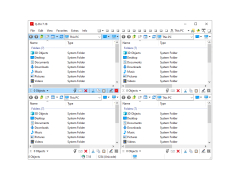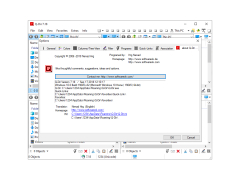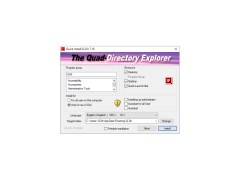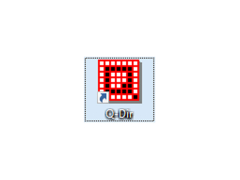Q-Dir
Q-Dir is an advanced folder explorer for windows
Operating system: Windows
Publisher: Nenad Hrg
Release : Q-Dir 7.18
Antivirus check: passed
Q-Dir (the Quad Explorer) is a very small and very simple, but at the same time very convenient file manager. The size of the program is just under 500 KB, but it significantly increases the convenience of working with files and folders. Q-Dir uses the standard Windows Explorer as its engine, and does not add any new features, but extends the existing ones. The principle of the program is as follows: the screen is divided into 4 parts or into four separate panels, and each panel can be treated as a separate folder, which is very helpful when you need to copy / move many files from one source to another, if not several. In Q-Dir, all the main features of Windows Explorer are available: working with the clipboard, drag & drop support, changing the display of files in folders plus preview images, magnifying glass for people with disabilities, color filter, quick links, favorites and much more.
The program is positioned as a good replacement for the standard Windows Explorer and works in all versions of Windows from the old Windows 98 to the new preview version of Windows 10. Q-Dir is distributed free of charge and can be installed in the system or run without requiring installation (as a Portable version).
Q-Dir significantly enhances file management efficiency with its quad-panel interface for simultaneous folder access.
- Favorites" function allows you to quickly access the most frequently used folders;
- Drag&Drop support: you can move files by dragging and dropping them to the Q-views window, as well as to other programs such as MS Explorer;
- Clipboard: you can copy and paste files in Q-Dir directory viewers and other programs such as MS Explorer;
- support for ZIP-, FTP-, network folders, system folders, shortcuts, etc;
- Possibility to view images in the form of big icons, list, table, page thumbnails;
- ability to export to XLS, CSV, TXT, HTML formats;
- pop-up menus: desktop, my computer;
- the ability to zoom in on any of the elements on the screen;
- selection of files of different types (for example, *.log;*.txt) by different colors;
- Selection filter for quick selection of items;
- File filter for quick and easy selection of items;
- support for all types of speakers; preservation function;
- Quick-Link's links allow you to quickly access folders;
- Fast and flexible folder selection from the address panel/desktop/ My Computer menu, etc;
- Multi-INI: Several INI files for Q-Dir;
- the Tree-View function (displaying a hierarchical collection of marked items);
- the possibility of a preview.
PROS
Offers four different file explorer panels.
Comes with a portable version for easy use.
CONS
Lacks advanced file management features found in other software.
Occasional software crashes reported.