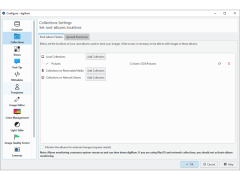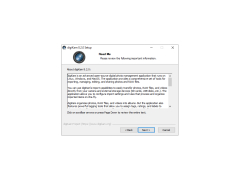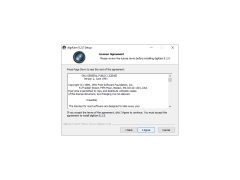digiKam
Professional Photo Management with the Power of Open Source
digiKam is a program designed specifically for those who want to systematize and organize their photos. It lets you import photos to your computer from a variety of portable devices, combine them into collections, assign tags, and even change them in the built-in editor. The built-in editor's functionality is limited to familiar functions such as trimming, changing color parameters, deleting the most common graphic artifacts, and so on. The digiKam also has a built-in image viewer from which you can switch to slideshow mode, zoom in and out, and rotate the image.
The developers of this photo manager tried to make it as simple as possible in terms of navigation. It is for this purpose that a convenient tree-like list of directories has been added to the program, which is displayed on the right side of the graphical shell. It allows you to quickly switch to the right folders and albums. There are also several preview modes available in digiKam and full screen support.
digiKam allows users to efficiently organize, edit, and share their photos across various platforms for free.
By linking Flickr, Picasa, Facebook or SmugMug accounts to the program, you can easily "share" files between these services and your computer. DigiKam also has the function of displaying detailed technical information about each image. And of course we can't tell you about one of the most important advantages of this manager. It's free. Moreover, digiKam does not contain advertising and does not offer to purchase "extended" versions.
- is a completely free photo manager without advertising and "extended" versions;
- allows you to import images from more than 1200 camera models and other portable devices;
- makes it possible to automate the process of renaming and assigning certain metadata to snapshots;
- supports a large number of graphics formats (including RAW);
- displays detailed technical information about each image;
- works with Flickr, Picasa, Facebook or SmugMug services;
- contains a built-in viewer and photo editor.
PROS
Open-source software with advanced image editing tools.
Geolocation tagging and face recognition capabilities.
CONS
Lacks sufficient tutorials for easy learning.
Some performance issues on slower computers.