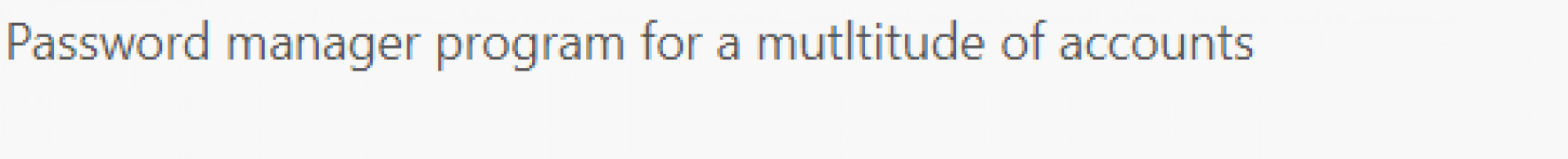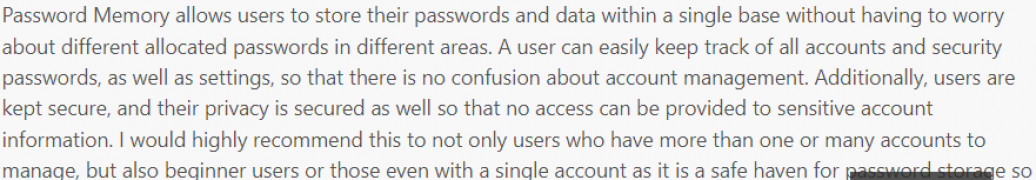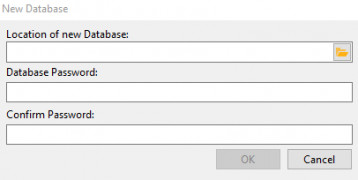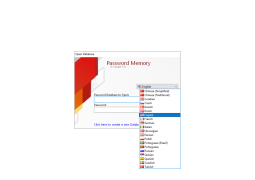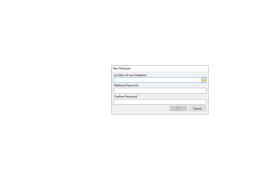Operating system: Windows
Publisher: Code:Aero Technologies
Release : Password Memory 7.1
Antivirus check: passed
Password Memory allows users to store their passwords and data within a single base without having to worry about different allocated passwords in different areas. A user can easily keep track of all accounts and security passwords, as well as settings, so that there is no confusion about account management. Additionally, users are kept secure, and their privacy is secured as well so that no access can be provided to sensitive account information. I would highly recommend this to not only users who have more than one or many accounts to manage, but also beginner users or those even with a single account as it is a safe haven for password storage so that you are not left in the dark in terms of having your passwords handy and secure. This program is free and works better than the alternatives in being so simple and user-friendly and is very secure to use for all. I think this is an essential program for users like myself, who has a variety of accounts, as well as users who would like to ensure that their account security is upheld and held to the greatest extent. I would recommend this program to all users who would like to keep up to date with security and with each of their passwords. This program is essential as a utility and a tool for users to manage different things at once, keeping security and productivity both in mind.
Allows users to securely store passwords in a single interface, along with ensuring easy access to user onlyFeatures:
- Password management and storage
- All-in-one utility
- Secure data
- User friendly
- Simple to download and configure
At least 1 GHz processor
Minimum 256 MB RAM
Internet connection for updates
PROS
Offers password encryption for added security.
Automates the login process for saved credentials.
CONS
No two-factor authentication, reducing security level.
Interface not very intuitive, steep learning curve.