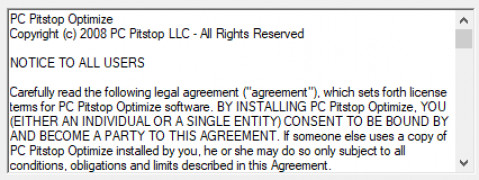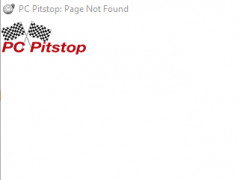PC Pitstop Optimize
by PC Pitstop
PC Pitstop Optimize is a performance optimization tool that helps to improve computer performance and stability.
Operating system: Windows
Publisher: PC Pitstop
Release : PC Pitstop Optimize 2.0.0.35
Antivirus check: passed
PC Pitstop Optimize
PC Pitstop Optimize is the ultimate PC optimization software. It provides users with a comprehensive suite of tools to speed up and improve their system's performance. Optimize can identify, diagnose and repair problems, as well as optimize system settings to improve performance. With its easy-to-use interface, users can quickly analyze their entire system and get the most out of their computer.
• Identify and diagnose system problems: PC Pitstop Optimize can quickly identify and diagnose a wide range of system problems, including registry errors, DLL conflicts, driver issues and more.
• Repair system problems: Once a problem is identified, PC Pitstop Optimize can repair it quickly and accurately.
• Optimize system settings: PC Pitstop Optimize can optimize system settings to improve system performance. This includes optimizing memory, processor, disk and Internet settings.
• Cleanup and defragment: PC Pitstop Optimize can scan and cleanup unnecessary files, as well as defragment the hard drive to improve system performance.
• Security and privacy: PC Pitstop Optimize can scan the system for potential security and privacy threats, as well as help protect users from malicious attacks.
• Backup and restore: PC Pitstop Optimize can create backups of important system settings and data, as well as restore the system to a previous state if needed.
• Automatic updates: PC Pitstop Optimize can be configured to automatically check for updates and install them when available.
• Easy to use: PC Pitstop Optimize is designed to be easy to use, even for novice computer users.
With PC Pitstop Optimize, users can get the most out of their PC. It can identify, diagnose and repair system problems, as well as optimize system settings to improve performance. It can also scan and cleanup unnecessary files and defragment the hard drive, as well as provide security and privacy protection. Finally, PC Pitstop Optimize can create backups of important system settings and data, as well as be configured to automatically check for and install updates. Whether users are a novice or a seasoned expert, PC Pitstop Optimize provides them with the tools they need to get the most out of their system.
PC Pitstop Optimize is the ultimate PC optimization software. It provides users with a comprehensive suite of tools to speed up and improve their system's performance. Optimize can identify, diagnose and repair problems, as well as optimize system settings to improve performance. With its easy-to-use interface, users can quickly analyze their entire system and get the most out of their computer.
PC Pitstop Optimize helps to reduce system slowdowns, speed up boot times, and improve overall PC performance.Features:
• Identify and diagnose system problems: PC Pitstop Optimize can quickly identify and diagnose a wide range of system problems, including registry errors, DLL conflicts, driver issues and more.
• Repair system problems: Once a problem is identified, PC Pitstop Optimize can repair it quickly and accurately.
• Optimize system settings: PC Pitstop Optimize can optimize system settings to improve system performance. This includes optimizing memory, processor, disk and Internet settings.
• Cleanup and defragment: PC Pitstop Optimize can scan and cleanup unnecessary files, as well as defragment the hard drive to improve system performance.
• Security and privacy: PC Pitstop Optimize can scan the system for potential security and privacy threats, as well as help protect users from malicious attacks.
• Backup and restore: PC Pitstop Optimize can create backups of important system settings and data, as well as restore the system to a previous state if needed.
• Automatic updates: PC Pitstop Optimize can be configured to automatically check for updates and install them when available.
• Easy to use: PC Pitstop Optimize is designed to be easy to use, even for novice computer users.
With PC Pitstop Optimize, users can get the most out of their PC. It can identify, diagnose and repair system problems, as well as optimize system settings to improve performance. It can also scan and cleanup unnecessary files and defragment the hard drive, as well as provide security and privacy protection. Finally, PC Pitstop Optimize can create backups of important system settings and data, as well as be configured to automatically check for and install updates. Whether users are a novice or a seasoned expert, PC Pitstop Optimize provides them with the tools they need to get the most out of their system.
PC Pitstop Optimize requires Windows 7 or later, at least 4GB of RAM, and a hard drive with at least 5GB of free space. Additionally, an active internet connection is needed in order to download the latest updates and settings.
PROS
Improves PC performance by cleaning and optimizing the system.
Easy-to-use interface ideal for non-tech-savvy users.
Offers diagnostic tools for detailed system information.
Easy-to-use interface ideal for non-tech-savvy users.
Offers diagnostic tools for detailed system information.
CONS
Limited features for advanced system optimization.
May provide inaccurate system diagnostics.
Difficult to navigate interface for beginners.
May provide inaccurate system diagnostics.
Difficult to navigate interface for beginners.
Benjamin Sessor
PC Pitstop Optimize is a great software for optimizing PC performance. It does a great job of cleaning up disk space, defragmenting hard drives, and improving system startup times. I have also found that it can significantly reduce the amount of time it takes to run programs. It is very easy to use and the interface is intuitive. The software also provides detailed reports on system performance and suggests tweaks to improve it. It's a great tool for intermediate users, who want to get the most out of their PC. I would definitely recommend giving it a try.