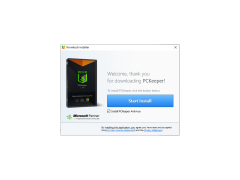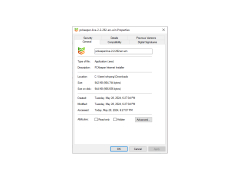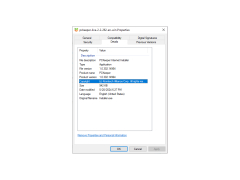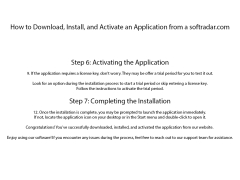PCKeeper Live
A robust PC optimizer that makes tune ups simple
PCKeeper fancies itself an optimization suite, with the ability to boost and optimize your computer so that it runs as fast as possible. It probably succeeds in doing that, if you're a newbie to computers. If you're an advanced user, this probably isn't for you, and most likely features tools that you've already used for free or won't ever need.
For the rest of you, PCKeeper is not bad at optimization, and even antivirus, if you need one. If you don't, then it'll be automatically disabled upon install, which is a nice feature. There's a well-rounded assortment of standard optimization features here, such as a disk checker, a defragmenter, a file shredder, an app uninstaller, a file cleaner, a duplicates finder, and a start-up manager. All very standard stuff. These are found in the Utilities subsection.
There's also the Services subsection, where you can find Anti-Theft (a tool to help track your computer in case of theft), ZeoDisk (a file storage service that holds up to 3GB of data), and Geek on Demand, where you can find online support.
There are plenty of other programs out there that will clean and optimize your computer better than this will, and for a better price. PCKeeper has a few price points, depending on whether you want to renew every 6 months, yearly, or every 2 years. Even so, it's pricier than most (ex: $59.94 every 6 months), and its tools aren't anything exceptional compared to other optimizers.
Where it does really shine, and where its price comes in handy for beginners, is the Find and Fix feature, in which the software will take a snapshot of all of your programs and settings, and will send those off to Kromtech's headquarters, where Microsoft certified experts would go over everything and advise you personally on what tweaks to make. And if you want to make them, there's a button labeled 'Fix issue automatically' that will let you do as its name implies, without having to weed through your files or your registry. So if you want to buy this software, you should make use of that incredible feature and get your money's worth. And if you don't, this probably wasn't the software for you in the first place.
Ability to chat with Microsoft certified experts if neededFeatures:
- Advice from Microsoft certified experts
- Intuitive/easy to use
- 3GB cloud storage
- Anti-theft technology
- Multiple price points
Minimum 512MB RAM required
1GB of free disk space needed
Internet connection required for updates and features
PROS
Offers live chat support and remote assistance.
Features efficient system cleanup and optimization tools.
CONS
Not as user-friendly or intuitive as some competing products.
Pricey for the functionality it provides.