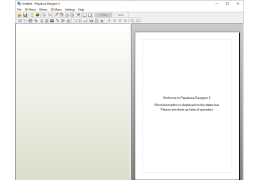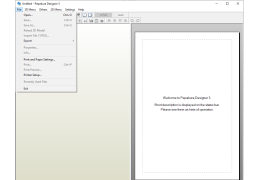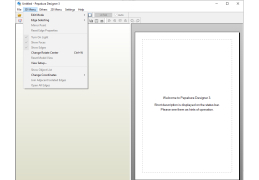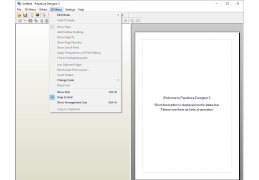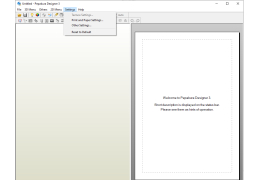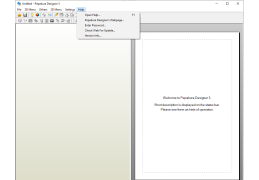Pepakura Designer
A tool to create paper models easily from 3D data used in 3D CG software
Operating system: Windows
Publisher: Tama Software
Release : Pepakura Designer 3.1.0a
Antivirus check: passed
Pepakura Designer is a very interesting program, which can be very useful for paper modelers who are seriously interested in the art of porcelain-craft and origami. With its help you can easily create any three-dimensional paper objects, from simple animal figures or car models to more complex 3D objects, such as masks, helmets, armor and so on.
The principle of using the program is very simple. Load a ready-made three-dimensional model from a file into the application and the program will automatically generate a two-dimensional expanded pattern from it. Pepakura Designer supports all the most famous 3D file formats: Metasequoia (mqo), AutoCAD 3D (dxf), Wavefront (obj), 3DS Max (3ds), Google Earth4 (kml, kmz), Binary/ASCII STL (stl), Lightwave (lwo), Collada (dae) and others. It is worth adding that today on the Internet is available for download a huge number of a variety of 3D models for porcelain-craft and origami for every user's taste!
Pepakura Designer allows users to effortlessly transform 3D models into a 2D printable pattern for paper modeling and origami, boosting creativity and precision.
After you receive the developed pattern-drawing, you will remain only to print it on a paper, accurately cut out and qualitatively paste together. For those users who want to create exclusive models, the program has a built-in graphic editor with many different tools. Using them, you will be able to change the size of the figures, arbitrarily draw or finish drawing, using standard graphic elements (line, circle, semicircle, triangle, etc.), set in the right places markings of bends, cuts, indicate the place of gluing, etc. Also, you can try to create your own author's model, which is called "from scratch", using to start some ready-made template from the library of the program or draw any object from scratch. Ready-made 2D detailed drawings can be not only printed out, but also stored in various graphic formats on your PC. Also, the program allows you to combine various 3D models and 2D drawings in one file for more convenient viewing and storage.
Memory: 2 GB RAM minimum
Processor: 1 GHz or faster
Display: 1024x768 resolution
PROS
Offers printable patterns for DIY art and craft projects.
Supports a wide range of 3D models and formats.
CONS
No native support for Mac or Linux OS.
Requires knowledge of paper-crafting.