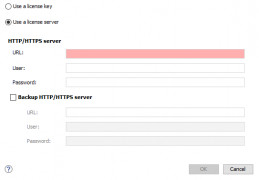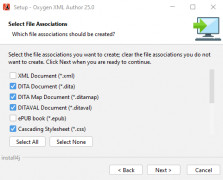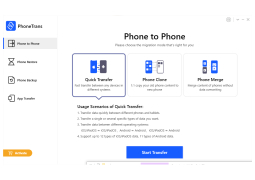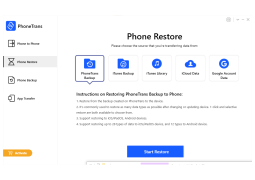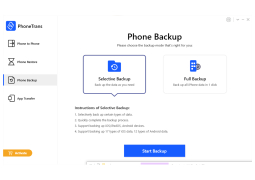PhoneTrans
by iMobie Inc.
PhoneTrans is a free iOS and Android phone data transfer tool that helps you quickly and easily transfer content from one device to another.
Operating system: Windows
Publisher: iMobie Inc.
Release : PhoneTrans 5.1.0
Antivirus check: passed
PhoneTrans – The Ultimate Phone Data Transfer Software
PhoneTrans is the ultimate phone data transfer software designed to help you easily and safely transfer data between your two phones. Whether you’re switching from an iPhone to an Android device or vice versa, PhoneTrans makes it easy to transfer all your important files, photos, videos, messages, contacts, and music from one device to another.
• Cross-Platform Support – PhoneTrans supports data transfers between iPhone, iPad, iPod touch and Android devices. It is compatible with all iOS and Android devices.
• One-Click Transfer – With just one click, you can transfer all your data from one device to another.
• Selective Transfer – You can choose to transfer only the files you want, or transfer all of your data at once.
• Backup & Restore – You can easily backup and restore your data between devices.
• Fast & Secure – PhoneTrans is fast and secure, ensuring that your data is safe and secure.
• Preview & Select – You can preview and select the files you want to transfer before the transfer begins.
• Easy to Use – The software is easy to use and user-friendly.
• Free Trial – You can try PhoneTrans for free before purchasing.
Benefits
PhoneTrans offers a variety of benefits to users who need to transfer data from one device to another. With its cross-platform support, one-click transfer, selective transfer, backup & restore, fast & secure, preview & select, and easy to use features, PhoneTrans makes it easy to transfer your important data from one device to another.
PhoneTrans is a must-have tool for anyone who needs to transfer data between devices. Whether you’re switching to a new device, upgrading to a new OS, or just need to transfer data between two devices, PhoneTrans makes it fast and easy.
PhoneTrans is the ultimate phone data transfer software designed to help you easily and safely transfer data between your two phones. Whether you’re switching from an iPhone to an Android device or vice versa, PhoneTrans makes it easy to transfer all your important files, photos, videos, messages, contacts, and music from one device to another.
PhoneTrans helps users quickly and easily transfer files between iOS and Android devices.Features:
• Cross-Platform Support – PhoneTrans supports data transfers between iPhone, iPad, iPod touch and Android devices. It is compatible with all iOS and Android devices.
• One-Click Transfer – With just one click, you can transfer all your data from one device to another.
• Selective Transfer – You can choose to transfer only the files you want, or transfer all of your data at once.
• Backup & Restore – You can easily backup and restore your data between devices.
• Fast & Secure – PhoneTrans is fast and secure, ensuring that your data is safe and secure.
• Preview & Select – You can preview and select the files you want to transfer before the transfer begins.
• Easy to Use – The software is easy to use and user-friendly.
• Free Trial – You can try PhoneTrans for free before purchasing.
Benefits
PhoneTrans offers a variety of benefits to users who need to transfer data from one device to another. With its cross-platform support, one-click transfer, selective transfer, backup & restore, fast & secure, preview & select, and easy to use features, PhoneTrans makes it easy to transfer your important data from one device to another.
PhoneTrans is a must-have tool for anyone who needs to transfer data between devices. Whether you’re switching to a new device, upgrading to a new OS, or just need to transfer data between two devices, PhoneTrans makes it fast and easy.
1. Operating System: Microsoft Windows XP or higher
2. Processor: Intel Pentium 4 or higher
3. Memory: 512 MB RAM
4. Hard Disk Space: 20 MB
5. Network: Internet connection for software updates and registration
6. Display: 1024 x 768 resolution or higher
7. Sound Card: 16-bit sound card or higher
8. Web Browser: Microsoft Internet Explorer 6.0 or later, Mozilla Firefox 2.0 or later
9. Additional Software: Microsoft .NET Framework 3.5 or later
2. Processor: Intel Pentium 4 or higher
3. Memory: 512 MB RAM
4. Hard Disk Space: 20 MB
5. Network: Internet connection for software updates and registration
6. Display: 1024 x 768 resolution or higher
7. Sound Card: 16-bit sound card or higher
8. Web Browser: Microsoft Internet Explorer 6.0 or later, Mozilla Firefox 2.0 or later
9. Additional Software: Microsoft .NET Framework 3.5 or later
PROS
Allows easy transfer of data between phones without data loss.
Supports many phone models and operating systems.
Offers additional features for backup, restore, and data management.
Supports many phone models and operating systems.
Offers additional features for backup, restore, and data management.
CONS
Limited features in the free version.
Some users reported occasional crashes.
May be complex for non-technical users.
Some users reported occasional crashes.
May be complex for non-technical users.
Jaxon R*******c
PhoneTrans is a great piece of software for transferring data between a PC and mobile phone. The interface is clean and easy to use, and it transfers files quickly and reliably. The program is also able to back up and restore data from both the PC and phone. It supports a variety of file types, including photos, music, videos, documents, and contacts. I was very pleased with the quality of the transfers and the ability to restore data with ease. Furthermore, I found the program to be stable and reliable, with no crashing or bugs. I was also impressed with the customer service team, who provided prompt and helpful responses to any queries. All in all, I had a very positive experience with PhoneTrans.
Joshua Beougher
PhoneTrans is a great way to transfer files between devices. It's fast and easy to use, and the interface is intuitive. I particularly appreciate how the software allows you to select multiple files to transfer at once. I also like that the software is compatible with a variety of devices. However, I have noticed that the transfer speed can be inconsistent.
Muhammad Dishman
This software allows users to transfer data between their iOS devices and computers effortlessly. Its main features include the ability to transfer music, videos, photos, and other types of files without any restrictions, as well as the ability to manage and back up data from your device. Additionally, it supports the latest iOS system and is compatible with various Apple devices.
Josh
Efficient, intuitive interface, quickly transfers phone data.
Nathan
Efficient, user-friendly, reliable transfer.
Callum
Fast and secure transfer
Christopher
Soooo easy transfer photos to new iPhone.
Great tool but bit complex initially.
Couldn't transfer some of my music.
No more iCloud headaches, love it.
PhoneTrans saved all my contacts!
Didn't work with my old Android.
Smooth transition from old to new phone.
Excellent for transferring WhatsApp chats.
Not all apps transferred, but overall good.
Helped to move all my pics easily.
Matthew
Transfers data between phones, super easy, saved me headaches.