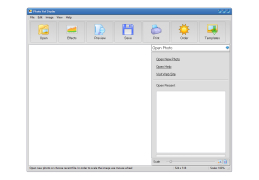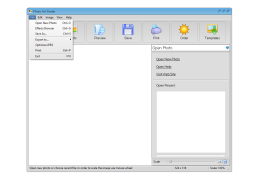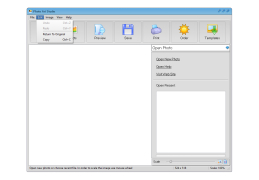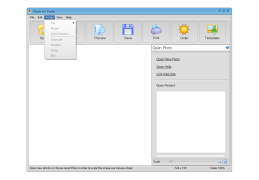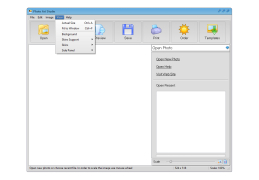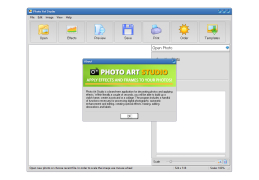Photo Art Studio
by AMS Software
A brand-new application for decorating photos and applying effects
Photo Art Studio is a program that allows you to create greeting cards and collages.
The interface of Photo Art Studio is straightforward and easy to learn. Images are added via the file opening dialog (dragging images with the mouse is not supported).
One main benefit of using Photo Art Studio is its user-friendly interface, allowing easy creation and editing of unique photo collages and greeting cards.
Now you can edit the brightness (contrast and saturation), color (tone and brightness) and balance (cyan, magenta, yellow). Images can be rotated and trimmed at the edges.
To make a photo or image more original, you can use several effects. Templates can be used to create postcards and collages. Templates are divided into several groups (children's, students', Christmas, romantic, etc.). There is also an opportunity to impose different frameworks.
Operating system: Windows 7 or later.
Minimum 4GB RAM.
At least 500MB of free disk space.
Graphics card supporting DirectX 9 or later.
Minimum 4GB RAM.
At least 500MB of free disk space.
Graphics card supporting DirectX 9 or later.
PROS
Offers a variety of creative photo editing and enhancing tools.
Intuitive and user-friendly interface for easy navigation.
Supports a wide range of image formats.
Intuitive and user-friendly interface for easy navigation.
Supports a wide range of image formats.
CONS
Limited editing features compared to other software.
Lacks regular updates for bug fixes and improvements.
Not user-friendly for beginners.
Lacks regular updates for bug fixes and improvements.
Not user-friendly for beginners.
Michael
Am a family photographer, its uses me to make the drawings over the photos and making colorful frames, and cool edits, my customer like the photos which edited thru this Photo art
Hunter S*********p
Photo Art Studio is a powerful photo editing software designed to help users enhance their digital photos and create stunning compositions. It includes a wide array of tools for performing basic and advanced photo editing tasks, such as cropping, retouching, and color correction. It also features a library of filters and effects, as well as a selection of pre-made templates for quickly creating collages and other compositions. Photo Art Studio is a great choice for both beginners and experienced photographers.
Luke C.
I recently used the Photo Art Studio software for a personal project. It was very user friendly, and I was able to quickly complete my project. I was pleased with the range of options available to edit my photos. The filters were easy to use and the preview feature allowed me to see how the changes would appear before I committed to them. The software also had a wide range of templates to choose from, which proved very useful. I found the text editing options to be limited, but the overall user experience was quite satisfactory. I was able to export the finished product in multiple formats. I would say that Photo Art Studio is a good choice for novice users.
Alexander U*******s
Photo Art Studio is a straightforward and intuitive photo editing software. It offers a wide range of tools and effects to enhance photos. The interface is user-friendly and the controls are easy to use. I had no difficulty navigating the program, and the results I got were quite satisfactory. The saving options are also convenient.
Leo Q.
I found Photo Art Studio to be really user friendly and intuitive, but I wish it had more options for customizing colors and lighting effects, which makes it a bit hard to create the exact look I'm going forr.
Aidan Bliley
The ability to modify photos quickly and easily makes this software a great choice for amateur and professional photographers alike.
William U.
This software offers a range of editing tools for users to create digital artwork from their photos. It includes features such as filters, frames, and text overlays to enhance and customize images. Users can also apply various effects to their photos, such as oil painting or watercolor, to achieve a unique look. Additionally, the software allows for easy sharing of creations on social media platforms.
James
Offers a variety of editing tools, borders, and effects for enhancing digital photos.
Luca
Intuitive interface, rich features, versatile editing options.
Luke
Easy photo editing and designing.
Noah
Intuitive, diverse editing options.