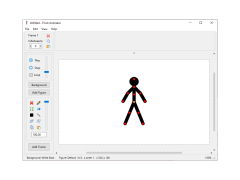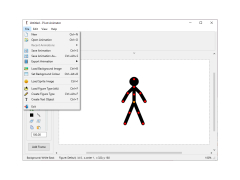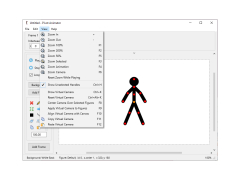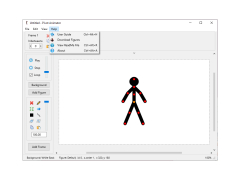Pivot Stickfigure Animator
A application which lets you to create simple animations with stick figures
Pivot Stickfigure Animator is an application that performs exactly the function described in its name. When you open a new document, the main window of the program will show a model of the so-called "stick man". In order to change its "position" you can move the figure behind the special red dots that change its position. After you choose the initial position of the "test subject", you should press the button that creates a new slide. After that - to change the position of the man, to create a second slide and so on. The program allows you to add an unlimited number of slides to the program. You can only save the finished animation in GIF format.
The Pivot Stickfigure Animator has a nice interface and also allows you to add multiple circuits to a single slide. The utility includes many tools to increase the size of the man, as well as its individual parts. Each new slide will display a silhouette reflecting the position of the man on the previous slide. Thanks to this application, even a novice can create a simple animation, spending only a few minutes on it. In general, Pivot Stickfigure Animator is a pretty interesting program, although it is absolutely useless.
Pivot Stickfigure Animator allows even novices to create simple animations easily and quickly.
At least 1GB of RAM
10 MB of free hard disk space
Minimum screen resolution of 1024x768
PROS
Offers a variety of animations tools.
Completely free and lightweight software.
CONS
Cannot add textual content within the software.
Challenging user interface for beginners.