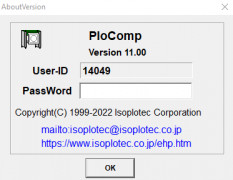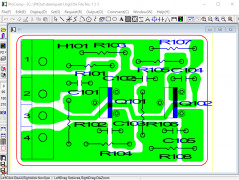PloComp
by Isoplotec
PloComp is a tool for comparing and manipulating multiple PDF or image files simultaneously.
Operating system: Windows
Publisher: Isoplotec
Release : PloComp 11.0
Antivirus check: passed
PloComp is a powerful and user-friendly software for viewing and compairing of multiple HPGL/Vector/Image files. It can be used to compare two or more drawing files, or to compare drawings and images. PloComp can be used to display and compair multiple files at the same time, and can also be used to compare multiple files over a network.
PloComp has a number of features that make it an ideal choice for viewing and comparing multiple files. It has a powerful search function, which allows you to quickly find different files in your network. It also provides a wide range of image processing features, such as image rotation, mirroring, cropping and scaling. It can also be used to measure distances and angles between objects in the files. Finally, PloComp has a number of viewing modes, such as full-size, fit-to-screen and pan-and-zoom.
PloComp also provides a number of useful editing tools. These include a drawing function, which allows you to draw lines, circles, rectangles and other shapes on the drawings. It also has a text tool, which allows you to add text to the drawings. Additionally, PloComp has a number of other tools, such as a color picker, which allows you to quickly select colors from the drawings.
PloComp also provides a number of security features. These include password protection, which allows you to ensure that only authorized users can access the files. It also has a data encryption feature, which ensures that all data in the files is secure. Additionally, PloComp has a number of other security features, such as access control, which allows you to control who can access the files.
Overall, PloComp is a powerful and user-friendly software for viewing and compairing multiple HPGL/Vector/Image files. It provides a wide range of features, such as image processing, drawing and text tools, security features and more. It is an ideal choice for anyone who needs to view and compare multiple files.
PloComp has a number of features that make it an ideal choice for viewing and comparing multiple files. It has a powerful search function, which allows you to quickly find different files in your network. It also provides a wide range of image processing features, such as image rotation, mirroring, cropping and scaling. It can also be used to measure distances and angles between objects in the files. Finally, PloComp has a number of viewing modes, such as full-size, fit-to-screen and pan-and-zoom.
PloComp also provides a number of useful editing tools. These include a drawing function, which allows you to draw lines, circles, rectangles and other shapes on the drawings. It also has a text tool, which allows you to add text to the drawings. Additionally, PloComp has a number of other tools, such as a color picker, which allows you to quickly select colors from the drawings.
PloComp also provides a number of security features. These include password protection, which allows you to ensure that only authorized users can access the files. It also has a data encryption feature, which ensures that all data in the files is secure. Additionally, PloComp has a number of other security features, such as access control, which allows you to control who can access the files.
Overall, PloComp is a powerful and user-friendly software for viewing and compairing multiple HPGL/Vector/Image files. It provides a wide range of features, such as image processing, drawing and text tools, security features and more. It is an ideal choice for anyone who needs to view and compare multiple files.
PloComp software provides a comprehensive set of tools for viewing, editing and manipulating vector images.
PloComp software requires a minimum of Pentium 4 processor with a clock speed of 2.0 GHz or higher and 2GB of RAM. The software is designed to run on the Windows XP operating system or later, with the .NET Framework 3.5 or later installed. To ensure optimal performance, it is recommended that you have at least 4GB of RAM and a dedicated graphics card with at least 512MB of VRAM. A minimum screen resolution of 1024 x 768 is also required. PloComp suppors both 32-bit and 64-bit versions of Windows.
PROS
Supports a wide range of vector and raster file formats.
Efficient for viewing and printing drawings and images.
Offers convenient zoom in/out and rotation features.
Efficient for viewing and printing drawings and images.
Offers convenient zoom in/out and rotation features.
CONS
Interface can be confusing for beginners.
Lacks an undo and redo function.
Limited file format support.
Lacks an undo and redo function.
Limited file format support.
Joshua W*******e
I found PloComp to be relatively intuitive to use, but the UI is a bit clunky and could use some improvement.
Jack Arrington
This software is a powerful tool for creating and editing various types of graphic files, including vector and raster images. It supports a wide range of file formats and offers many advanced features such as layer management, shape creation and editing, and color correction. The software also includes tools for measuring and analyzing images, as well as exporting images in various formats. With its intuitive interface and robust functionality, this software is an excellent choice for professionals and hobbyists alike.
Jacob Heidt
PloComp software is a versatile and user-friendly program for creating and editing various types of drawings and diagrams.
Jacob
Renders vector images impressively, interface could be modernized.
Daniel
Versatile, detailed technical drawing viewer.