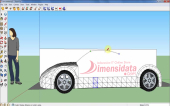
Portable PosteRazor
by Alessandro Portale
PosteRazor is a free, open-source program that allows you to quickly and easily create poster-sized prints from any image.
PosteRazor
PosteRazor is a free and open source software designed to easily create poster-sized prints from any image. It allows users to cut, divide and arrange an image into multiple pages and then print them out. PosteRazor is an easy to use and versatile program that is suitable for a wide range of applications.
• Easy to use: PosteRazor has an intuitive user interface that allows users to quickly create poster-sized prints.
• Compatible with a wide range of image formats: PosteRazor supports the most common image formats, including JPEG, PNG and BMP.
• Automatically generates the necessary cuts: PosteRazor automatically determines the best way to cut an image into multiple pages.
• Manual adjustment of the cuts: Users can manually adjust the cuts to customize their prints to their needs.
• Supports different paper sizes: PosteRazor supports a wide range of standard paper sizes, including A4, A3 and larger.
• Automatically generates a PDF file for printing: PosteRazor automatically generates a PDF file that can be printed directly from the application.
• Easy to share prints: PosteRazor creates a web page for each print, which can be easily shared with others.
• Supports multiple languages: PosteRazor supports a number of languages, including English, French, German and Spanish.
• Open source: PosteRazor is released under the GNU GPL 3.0 license, which allows users to modify and share the source code.
• Cross-platform: PosteRazor is available for Windows, Mac OS X and Linux.
• Free of charge: PosteRazor is completely free to use and distribute.
Conclusion
PosteRazor is a free and open source software that makes it easy to create poster-sized prints from any image. It has an intuitive user interface and supports a wide range of image formats, paper sizes and languages. PosteRazor is a great tool for anyone who needs to quickly create large prints.
PosteRazor is a free and open source software designed to easily create poster-sized prints from any image. It allows users to cut, divide and arrange an image into multiple pages and then print them out. PosteRazor is an easy to use and versatile program that is suitable for a wide range of applications.
PosteRazor allows users to create large posters from smaller images with minimal effort.Features:
• Easy to use: PosteRazor has an intuitive user interface that allows users to quickly create poster-sized prints.
• Compatible with a wide range of image formats: PosteRazor supports the most common image formats, including JPEG, PNG and BMP.
• Automatically generates the necessary cuts: PosteRazor automatically determines the best way to cut an image into multiple pages.
• Manual adjustment of the cuts: Users can manually adjust the cuts to customize their prints to their needs.
• Supports different paper sizes: PosteRazor supports a wide range of standard paper sizes, including A4, A3 and larger.
• Automatically generates a PDF file for printing: PosteRazor automatically generates a PDF file that can be printed directly from the application.
• Easy to share prints: PosteRazor creates a web page for each print, which can be easily shared with others.
• Supports multiple languages: PosteRazor supports a number of languages, including English, French, German and Spanish.
• Open source: PosteRazor is released under the GNU GPL 3.0 license, which allows users to modify and share the source code.
• Cross-platform: PosteRazor is available for Windows, Mac OS X and Linux.
• Free of charge: PosteRazor is completely free to use and distribute.
Conclusion
PosteRazor is a free and open source software that makes it easy to create poster-sized prints from any image. It has an intuitive user interface and supports a wide range of image formats, paper sizes and languages. PosteRazor is a great tool for anyone who needs to quickly create large prints.
The PosteRazor software is designed to run on any operating system, including Windows, Mac, and Linux. The software does not require any additional hardware or software to be installed. The only hardware requirement is a printer capable of printing large-format posters.
PROS
Easy to use with a user-friendly interface.
Supports multiple file formats.
Does not require installation; can run directly from a USB drive.
Supports multiple file formats.
Does not require installation; can run directly from a USB drive.
CONS
Limited file formats supported.
No advanced editing features.
Interface not very user-friendly.
No advanced editing features.
Interface not very user-friendly.
George O*******f
Portable PosteRazor is a great software for creating posters from a large image. It has an intuitive and easy-to-use interface. It's also quite fast, taking only a few minutes to create a poster. The output quality is very good, with sharp and clear images. The preview image feature is really helpful, allowing you to see what the final poster will look like before creating it. It also offers a range of options for resizing and cropping images. Overall, it's an excellent tool for creating posters quickly and easily.







