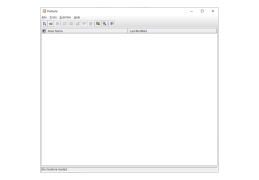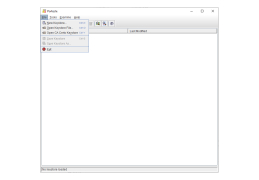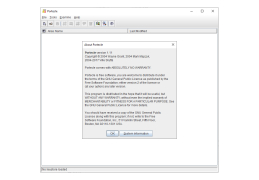Portecle
by Wayne Grant & Mark Majczyk & Ville Sky...
Portecle is a free, user-friendly GUI application for creating, managing and examining keystores, keys, certificates, certificate requests, certificate revocation lists and more.
Operating system: Windows
Publisher: Wayne Grant & Mark Majczyk & Ville Sky...
Antivirus check: passed
Portecle Introduction
Portecle is an open-source user-friendly graphical user interface (GUI) application written in Java that allows users to easily manage the security of their systems, networks, and applications. This application supports the creation, management, and conversion of a wide variety of keystores and certificates, such as JKS, PKCS #12, and other formats.
Portecle is a powerful tool for managing and maintaining the security of web-based applications, web servers, and other computer systems. It is especially useful for system administrators, network administrators, and web developers who need to quickly and easily manage the security of their systems, applications, and networks.
Portecle
• Create and manage keystores and certificates in a variety of formats, including JKS, PKCS #12, and others.
• Generate Key Pairs and Self-Signed Certificates.
• Export certificates in various formats including PEM, PKCS #7, and others.
• Import certificates in a variety of formats, including PEM and PKCS #7.
• Generate CSRs (Certificate Signing Requests).
• Verify certificates.
• View and edit certificate details.
• Create and manage secure password stores.
• Create, edit, and delete entries in a KeyStore or TrustStore.
• Generate, view, and import secure random data.
• Create, view, and import CRLs (Certificate Revocation Lists).
• Generate and view digital signatures.
• Generate and view HMACs (Hash-based Message Authentication Codes).
• Generate and view MACs (Message Authentication Codes).
• Manage SSL/TLS connections.
• Generate and view X.509v3 certificates.
• Create and manage password stores.
• View and edit security settings.
• Generate and view public/private key pairs.
• Generate and view digital signatures.
• Generate and view HMACs (Hash-based Message Authentication Codes).
• Generate and view MACs (Message Authentication Codes).
• Manage SSL/TLS connections.
• Generate and view X.509v3 certificates.
• Create and manage secure random data.
• Create, view, and import CRLs (Certificate Revocation Lists).
• View and edit certificate details.
• Export certificates in various formats including PEM, PKCS #7, and others.
• Import certificates in a variety of formats, including PEM and PKCS #7.
• Generate Key Pairs and Self-Signed Certificates.
• View and edit security settings.
• Create and manage password stores.
• Create, edit, and delete entries in a KeyStore or TrustStore.
• Generate and view public/private key pairs.
• Create, view, and import secure random data.
• Create, view, and import CRLs (Certificate Revocation Lists).
• Generate and view digital signatures.
• Generate and view HMACs (Hash-based Message Authentication Codes).
• Generate and view MACs (Message Authentication Codes).
• Manage SSL/TLS connections.
• Generate and view X.509v3 certificates.
• Create and manage secure random data.
• Create, view, and import CRLs (Certificate Revocation Lists).
• View and edit certificate details.
• Export certificates in various formats including PEM, PKCS #7, and others.
• Import certificates in a variety of formats, including PEM and PKCS #7.
• Generate Key Pairs and Self-Signed Certificates.
• View and edit security settings.
• Create and manage password stores.
• Create, edit, and delete entries in a KeyStore or TrustStore.
• Generate and view public/private key pairs.
• Create, view, and import secure random data.
• Create, view, and import CRLs (Certificate Revocation Lists).
• Generate and view digital signatures.
• Generate and view HMACs (Hash-based Message Authentication Codes).
• Generate and view MACs (Message Authentication Codes).
• Manage SSL/TLS connections.
• Generate and view X.509v3 certificates.
• Create and manage secure random data.
• Create, view, and import CRLs (Certificate Revocation Lists).
• View and edit certificate details.
• Export certificates in various formats including PEM, PKCS #7, and others.
• Import certificates in a variety of formats, including PEM and PKCS #7.
• Generate Key Pairs and Self-Signed Certificates.
• View and edit security settings.
• Create and manage password stores.
• Create, edit, and delete entries in a KeyStore or TrustStore.
• Generate, view, and import secure random data.
• Create, view, and import CRLs (Certificate Revocation Lists).
• Generate and view digital signatures.
• Generate and view HMACs (Hash-based Message Authentication Codes).
• Generate and view MACs (Message Authentication Codes).
• Manage SSL/TLS connections.
• Generate and view X.509v3 certificates.
• Perform Security scans.
• Create and manage keystores and certificates in a variety of formats, including JKS, PKCS #12, and others.
• View and edit security settings.
• Generate, view, and import secure random data.
• Create, view, and import CRLs (Certificate Revocation Lists).
• Generate and view digital signatures.
• Generate and view HMACs (Hash-based Message Authentication Codes).
• Generate and view MACs (Message Authentication Codes).
• Manage SSL/TLS connections.
• Generate and view X.509v3 certificates.
• Create and manage secure random data.
• Create, view, and import CRLs (Certificate Revocation Lists).
• View and edit certificate details.
• Export certificates in various formats including PEM, PKCS #7, and others.
• Import certificates in a variety of formats, including PEM and PKCS #7.
• Generate Key Pairs and Self-Signed Certificates.
• View and edit security settings.
• Create and manage password stores.
• Create, edit, and delete entries in a KeyStore or TrustStore.
• Generate and view public/private key pairs.
• Create, view, and import secure random data.
• Create, view, and import CRLs (Certificate Revocation Lists).
• Generate and view digital signatures.
• Generate and view HMACs (Hash-based Message Authentication Codes).
• Generate and view MACs (Message Authentication Codes).
• Manage SSL/TLS connections.
• Generate and view X.509v3 certificates.
• Create and manage secure random data.
• Create, view, and import CRLs (Certificate Revocation Lists).
• View and edit certificate details.
• Export certificates in various formats including PEM, PKCS #7, and others.
• Import certificates in a variety of formats, including PEM and PKCS #7.
• Generate Key Pairs and Self-Signed Certificates.
• View and edit security settings.
• Create and manage password stores.
• Create, edit, and delete entries in a KeyStore or TrustStore.
• Generate and view public/private key pairs.
• Perform Security scans.
• Create and manage secure random data.
• Create and manage keystores and certificates in a variety of formats, including JKS, PKCS #12, and others.
• Generate and view digital signatures.
• Generate and view HMACs (Hash-based Message Authentication Codes).
• Generate and view MACs (Message Authentication Codes).
• Manage SSL/TLS connections.
• Generate and view X.509v3 certificates.
• View and edit security settings.
• Generate, view, and import secure random data.
• Create, view, and import CRLs (Certificate Revocation Lists).
• View and edit certificate details.
• Export certificates in various formats including PEM, PKCS #7, and others.
• Import certificates in a variety of formats, including PEM and PKCS #7.
• Generate Key Pairs and Self-Signed Certificates.
• View and edit security settings.
• Create and manage password stores.
• Create, edit, and delete entries in a KeyStore or TrustStore.
• Generate and view public/private key pairs.
• Create, view, and import secure random data.
• Create, view, and import CRLs (Certificate Revocation Lists).
• Generate and view digital signatures.
• Generate and view HMACs (Hash-based Message Authentication Codes).
• Generate and view MACs (Message Authentication Codes).
• Manage SSL/TLS connections.
• Generate and view X.509v3 certificates.
• Create and manage secure random data.
• Create, view, and import CRLs (Certificate Revocation Lists).
• View and edit certificate details.
• Export certificates in various formats including PEM, PKCS #7, and others.
• Import certificates in a variety of formats, including PEM and PKCS #7.
• Generate Key Pairs and Self-Signed Certificates.
• View and edit security settings.
• Create and manage password stores.
• Create, edit, and delete entries in a KeyStore or TrustStore.
• Generate and view public/private key pairs.
• Create, view, and import secure random data.
• Create, view, and import CRLs (Certificate Revocation Lists).
• Generate and view digital signatures.
• Generate and view HMACs (Hash-based Message Authentication Codes).
• Generate and view MACs (Message Authentication Codes).
• Manage SSL/TLS connections.
• Generate and view X.509v3 certificates.
• Perform Security scans.
Portecle is an extremely useful tool for managing and maintaining the security of web-based applications, web servers, and other computer systems. It is especially useful for system administrators, network administrators, and web developers who need to quickly and easily manage the security of their systems, applications, and networks. Portecle provides an easy-to-use graphical user interface that allows users to quickly and easily manage the security of their systems, networks, and applications.
Portecle is an open-source user-friendly graphical user interface (GUI) application written in Java that allows users to easily manage the security of their systems, networks, and applications. This application supports the creation, management, and conversion of a wide variety of keystores and certificates, such as JKS, PKCS #12, and other formats.
Portecle is a powerful tool for managing and maintaining the security of web-based applications, web servers, and other computer systems. It is especially useful for system administrators, network administrators, and web developers who need to quickly and easily manage the security of their systems, applications, and networks.
Portecle
Portecle allows users to easily create, manage, and store cryptographic keys and digital certificates.Features:
• Create and manage keystores and certificates in a variety of formats, including JKS, PKCS #12, and others.
• Generate Key Pairs and Self-Signed Certificates.
• Export certificates in various formats including PEM, PKCS #7, and others.
• Import certificates in a variety of formats, including PEM and PKCS #7.
• Generate CSRs (Certificate Signing Requests).
• Verify certificates.
• View and edit certificate details.
• Create and manage secure password stores.
• Create, edit, and delete entries in a KeyStore or TrustStore.
• Generate, view, and import secure random data.
• Create, view, and import CRLs (Certificate Revocation Lists).
• Generate and view digital signatures.
• Generate and view HMACs (Hash-based Message Authentication Codes).
• Generate and view MACs (Message Authentication Codes).
• Manage SSL/TLS connections.
• Generate and view X.509v3 certificates.
• Create and manage password stores.
• View and edit security settings.
• Generate and view public/private key pairs.
• Generate and view digital signatures.
• Generate and view HMACs (Hash-based Message Authentication Codes).
• Generate and view MACs (Message Authentication Codes).
• Manage SSL/TLS connections.
• Generate and view X.509v3 certificates.
• Create and manage secure random data.
• Create, view, and import CRLs (Certificate Revocation Lists).
• View and edit certificate details.
• Export certificates in various formats including PEM, PKCS #7, and others.
• Import certificates in a variety of formats, including PEM and PKCS #7.
• Generate Key Pairs and Self-Signed Certificates.
• View and edit security settings.
• Create and manage password stores.
• Create, edit, and delete entries in a KeyStore or TrustStore.
• Generate and view public/private key pairs.
• Create, view, and import secure random data.
• Create, view, and import CRLs (Certificate Revocation Lists).
• Generate and view digital signatures.
• Generate and view HMACs (Hash-based Message Authentication Codes).
• Generate and view MACs (Message Authentication Codes).
• Manage SSL/TLS connections.
• Generate and view X.509v3 certificates.
• Create and manage secure random data.
• Create, view, and import CRLs (Certificate Revocation Lists).
• View and edit certificate details.
• Export certificates in various formats including PEM, PKCS #7, and others.
• Import certificates in a variety of formats, including PEM and PKCS #7.
• Generate Key Pairs and Self-Signed Certificates.
• View and edit security settings.
• Create and manage password stores.
• Create, edit, and delete entries in a KeyStore or TrustStore.
• Generate and view public/private key pairs.
• Create, view, and import secure random data.
• Create, view, and import CRLs (Certificate Revocation Lists).
• Generate and view digital signatures.
• Generate and view HMACs (Hash-based Message Authentication Codes).
• Generate and view MACs (Message Authentication Codes).
• Manage SSL/TLS connections.
• Generate and view X.509v3 certificates.
• Create and manage secure random data.
• Create, view, and import CRLs (Certificate Revocation Lists).
• View and edit certificate details.
• Export certificates in various formats including PEM, PKCS #7, and others.
• Import certificates in a variety of formats, including PEM and PKCS #7.
• Generate Key Pairs and Self-Signed Certificates.
• View and edit security settings.
• Create and manage password stores.
• Create, edit, and delete entries in a KeyStore or TrustStore.
• Generate, view, and import secure random data.
• Create, view, and import CRLs (Certificate Revocation Lists).
• Generate and view digital signatures.
• Generate and view HMACs (Hash-based Message Authentication Codes).
• Generate and view MACs (Message Authentication Codes).
• Manage SSL/TLS connections.
• Generate and view X.509v3 certificates.
• Perform Security scans.
• Create and manage keystores and certificates in a variety of formats, including JKS, PKCS #12, and others.
• View and edit security settings.
• Generate, view, and import secure random data.
• Create, view, and import CRLs (Certificate Revocation Lists).
• Generate and view digital signatures.
• Generate and view HMACs (Hash-based Message Authentication Codes).
• Generate and view MACs (Message Authentication Codes).
• Manage SSL/TLS connections.
• Generate and view X.509v3 certificates.
• Create and manage secure random data.
• Create, view, and import CRLs (Certificate Revocation Lists).
• View and edit certificate details.
• Export certificates in various formats including PEM, PKCS #7, and others.
• Import certificates in a variety of formats, including PEM and PKCS #7.
• Generate Key Pairs and Self-Signed Certificates.
• View and edit security settings.
• Create and manage password stores.
• Create, edit, and delete entries in a KeyStore or TrustStore.
• Generate and view public/private key pairs.
• Create, view, and import secure random data.
• Create, view, and import CRLs (Certificate Revocation Lists).
• Generate and view digital signatures.
• Generate and view HMACs (Hash-based Message Authentication Codes).
• Generate and view MACs (Message Authentication Codes).
• Manage SSL/TLS connections.
• Generate and view X.509v3 certificates.
• Create and manage secure random data.
• Create, view, and import CRLs (Certificate Revocation Lists).
• View and edit certificate details.
• Export certificates in various formats including PEM, PKCS #7, and others.
• Import certificates in a variety of formats, including PEM and PKCS #7.
• Generate Key Pairs and Self-Signed Certificates.
• View and edit security settings.
• Create and manage password stores.
• Create, edit, and delete entries in a KeyStore or TrustStore.
• Generate and view public/private key pairs.
• Perform Security scans.
• Create and manage secure random data.
• Create and manage keystores and certificates in a variety of formats, including JKS, PKCS #12, and others.
• Generate and view digital signatures.
• Generate and view HMACs (Hash-based Message Authentication Codes).
• Generate and view MACs (Message Authentication Codes).
• Manage SSL/TLS connections.
• Generate and view X.509v3 certificates.
• View and edit security settings.
• Generate, view, and import secure random data.
• Create, view, and import CRLs (Certificate Revocation Lists).
• View and edit certificate details.
• Export certificates in various formats including PEM, PKCS #7, and others.
• Import certificates in a variety of formats, including PEM and PKCS #7.
• Generate Key Pairs and Self-Signed Certificates.
• View and edit security settings.
• Create and manage password stores.
• Create, edit, and delete entries in a KeyStore or TrustStore.
• Generate and view public/private key pairs.
• Create, view, and import secure random data.
• Create, view, and import CRLs (Certificate Revocation Lists).
• Generate and view digital signatures.
• Generate and view HMACs (Hash-based Message Authentication Codes).
• Generate and view MACs (Message Authentication Codes).
• Manage SSL/TLS connections.
• Generate and view X.509v3 certificates.
• Create and manage secure random data.
• Create, view, and import CRLs (Certificate Revocation Lists).
• View and edit certificate details.
• Export certificates in various formats including PEM, PKCS #7, and others.
• Import certificates in a variety of formats, including PEM and PKCS #7.
• Generate Key Pairs and Self-Signed Certificates.
• View and edit security settings.
• Create and manage password stores.
• Create, edit, and delete entries in a KeyStore or TrustStore.
• Generate and view public/private key pairs.
• Create, view, and import secure random data.
• Create, view, and import CRLs (Certificate Revocation Lists).
• Generate and view digital signatures.
• Generate and view HMACs (Hash-based Message Authentication Codes).
• Generate and view MACs (Message Authentication Codes).
• Manage SSL/TLS connections.
• Generate and view X.509v3 certificates.
• Perform Security scans.
Portecle is an extremely useful tool for managing and maintaining the security of web-based applications, web servers, and other computer systems. It is especially useful for system administrators, network administrators, and web developers who need to quickly and easily manage the security of their systems, applications, and networks. Portecle provides an easy-to-use graphical user interface that allows users to quickly and easily manage the security of their systems, networks, and applications.
Portecle is a free, open-source Java-based application that runs on any operating system with a Java Runtime Environment (JRE) installed. This includes Windows, Mac OS X, and Linux. Portecle requires at least Java version 8, but for optimal performance, it is recommended to use Java version 11 or higher.
PROS
Easy to use graphical interface for managing security certificates.
Supports many cryptographic standards, including RSA and DSA.
Free, open-source software with frequent updates.
Supports many cryptographic standards, including RSA and DSA.
Free, open-source software with frequent updates.
CONS
Lacks advanced features for professional cryptography tasks.
User interface is quite outdated and clunky.
Limited customer support and troubleshooting resources.
User interface is quite outdated and clunky.
Limited customer support and troubleshooting resources.
George F.
Portecle is a free and easy to use software for creating and managing security certificates. The user interface is intuitive and requires little prior knowledge of the subject. It is a great tool for those who need to manage certificates but don't have the time or knowledge to use complicated software. The ability to create, import and export certificates is especially useful. Furthermore, the ability to view and edit certificate details is very helpful. The software also allows you to create and manage certificate request files. Finally, Portecle is a very useful and powerful tool for anyone who needs to manage security certificates.