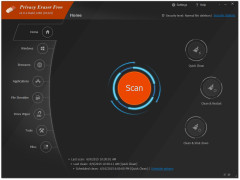Privacy Eraser
This erases privacy concerns for windows
Operating system: Windows
Publisher: Cybertron Software Co
Release : Privacy Eraser 6.5
Antivirus check: passed
Privacy Eraser is a powerful technical utility with a wide range of tools for cleaning and optimizing the system, as well as for keeping many of the user's data secure. Using the impressive functionality of this application you can easily clean up all the accumulated in the system over a long period of time, the so-called "trash" objects: files and folders left on the hdd-disk after deleting the software, registry keys, unused objects for a long time, duplicate files and folders, and much more, which inevitably clutters the "operating system" in the process of its operation.
In addition, Privacy Eracer will always safeguard the complete privacy of your personal information. Using it, you can at any time to clear the browser's cache, its history and cookies, history of viewed web-pages and address bar, entered URL-addresses, DNS cache, history of forms of filling (logins and passwords), index.dat files, Windows search history, "Run" menu history, "Open and Save" dialog history, last opened/saved documents, temporary files, basket and clipboard contents, Windows event logs, error reports, etc.
Privacy Eraser optimizes your system while protecting your personal information through thorough cleaning tools.
For more convenience and efficiency, Privacy Eraser is equipped with a number of interesting and useful additional features: advanced cleaning options (with subsequent rebooting or shutdown of the PC), job scheduler (scheduled auto-cleaning), tools for complete uninstallation of software and safe removal of files, the module for editing auto-load/autorunit programs, a tool for complete cleaning (erasing) disks and much more. Also, for today, for the given utility by various developers it is already created more than three hundred various plug-ins, even more extending and without its solid functionality.
Minimum 50 MB free hard disk space
Screen resolution of 1024x768 or higher recommended
PROS
Removes browsing history, cookies, and cache efficiently.
Offers customizable cleaning options for user preference.
CONS
May unintentionally erase beneficial files if not used correctly.
User interface is not very intuitive or user-friendly.