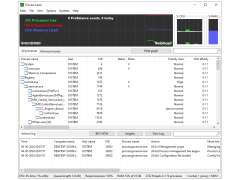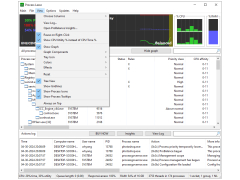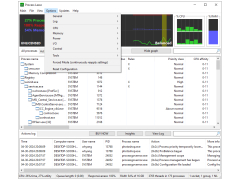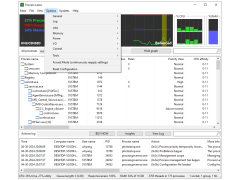Process Lasso
Automation and optimization softwear
Process Lasso is a software that improves the responsiveness and stability of the system. Reducing response times and improving system stability in high load situations is only the most important thing this new and unique technology can give you, aimed at automatically deterring current processes that consume too many CPU cycles. Frequently uncontrolled processes can cause the NT system to slow down. As soon as one or more processes become CPU resource-eaters, stopping them becomes very problematic, as it is very difficult to open even the Task Manager.
With Process Lasso, these processes are temporarily slowed down in priority so that the system becomes receptive. A program can function even if the system's susceptibility is reduced as a result of multiple processes. Besides, you are offered such possibilities as building processes by default on the basis of priority, stopping prohibited processes and logging of executed processes. Process Lasso is extremely efficient and consumes almost no CPU resources by itself. The kernel processor of the system, called the process controller, is separated from the ISU, so you can completely close the ISU, while maintaining the basic functions of Process Lasso. The kernel processor can even be run as a system service so that it starts before the user logs on. However, the GUI itself is so optimized that we recommend leaving it running so that it can be opened quickly if necessary.
Process Lasso improves system responsiveness and stability by effectively managing CPU usage and prioritizing processes.
At least 512MB of RAM needed
Must have at least 10MB of free hard disk space
Computer with minimum 1 GHz processor
PROS
Prevents system crashes and slow-downs.
Easy to use with automatic adjustments.
CONS
Some features are hard to understand.
Frequent prompts can become annoying.