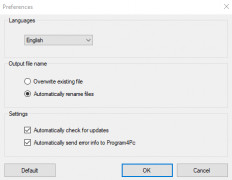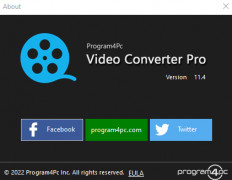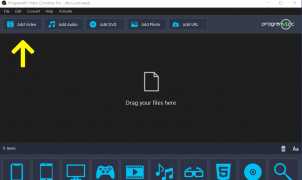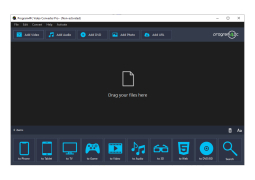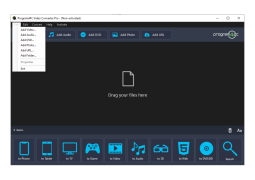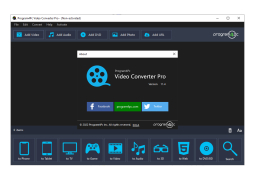Program4pc Video Converter Pro
Software that converts video files from one format to another
Operating system: Windows
Publisher: Program4pc Inc.
Release : Program4pc Video Converter Pro 11.4
Antivirus check: passed
If you work with videos on your computer, you know how important video conversion is. One file format might be compatible with one place, and a different format is compatible elsewhere. On top of that, it can mean different file sizes and amounts of compression. You might need a file type that can support subtitles or one that supports particularly high-quality videos.
Whatever it is you need, it’s going to be readily available to you with Video Converter Pro. The list of file types it can support is extensive: well beyond the most common types, it likely supports well over a hundred most people have never even heard of. This makes the program extremely versatile and accessible for people with very specific needs – and you might even realize a format you never heard of before is perfect for what you needed. It also means that no matter where – or when - you got your video from, Video Converter Pro can probably handle it. It’s one of the most powerful video converters out there.
You can even convert an entire batch of files at once, a huge time saver for people with folders full of videos. No quality loss, just perfection, no matter what format you’re switching them to.
While its ability to convert files into an extensive amount of formats and retain high quality between them is its most impressive feature, Video Convert Pro can do a lot more than just convert videos into different formats. It also has the ability to trim and crop files or merge different video files together. Focus on whatever part of the video you want and get rid of useless side clutter.
It has 11 fun effects tools to play with. Easy to use by just clicking, you can either touch up your video, or you can decide that green is the right skin color for that awful aunt of yours.
We all know about the competition between Apple and Samsung. Video Converter Pro is compatible with both. No matter what phone, gaming system, or tablet you use, Video Converter Pro probably has you covered. That’s a definite must these days.
You can rip audio from your videos and save it in a variety of popular formats. This is especially great if you have some music videos.
And, of course, a major component is the ability to convert videos into web-accessible formats. Video Converter Pro can make your video files Youtube-ready, with high quality.
Whatever your video needs, Video Converter Pro has got you covered.
Can convert into almost any format you can think ofFeatures:
- Supports over 300 file formats
- Automatically converts as fast as your CPU can handle
- Batch conversion
- Extract audio files
- Saves in high quality
Windows OS: 10, 8, 7
PROS
Provides editing features like trimming, cropping, and adding effects.
Fast conversion speeds with high output quality.
CONS
Expensive when considering its overall functionality.
Lacks advanced effects and filters for video editing.