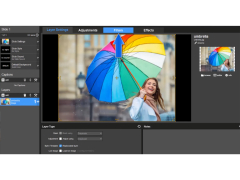ProShow Producer
A program that allows users to easily create impressive slideshows
Thanks to ProShow Producer program you will be able to create spectacular presentations that will not only amaze viewers with their graphic perfection, but also increase the amount of your sales. ProShow Producer has many convenient features that protect your projects from copying, use templates and an unlimited number of photo/video layers.
The only limitation to achieving your goals with ProShow Producer is your imagination.
ProShow Producer allows you to create visually stunning presentations boosting sales, with features that protect your unique work from being copied.
Layers:
- the ability to use an unlimited number of layers;
- possibility to add content to the project from the explorer to the program window;
- support for more than 100 types of file formats;
- support for transparency for formats such as PSD, PNG, TIFF and GIF;
- the ability to make a fully customizable mask from any layer to create a spectacular presentation design.
Editing:
- the ability to optimize layers with tools to adjust saturation, contrast, etc;
- The ability to rotate/circumcise photo/video data;
- the ability to remove the red-eye effect from photos.
Effects:
- the ability to add various effects for transitions and slideshow display.
Movement:
- the ability to add the movement of one slide to another, setting the scale and other parameters;
- the ability to set a complex path of motion, while setting up multiple points for the trajectory of moving objects;
- the ability to preview the movement of the slides.
Headlines:
- ability to specify font, size and color of headings in slides;
- the ability to apply various effects for animated display of headings.
Music and sounds:
- the ability to add audio tracks in MP3 or WAV format to slides;
- Trim the audio recording and add the effect of a melody appearing or disappearing smoothly.
Background:
- the ability to add a beautiful background of any color to your slides.
Other possibilities:
- the ability to add watermarks on all slides at the same time at the touch of a button;
- the ability to add any information and logos to presentations and DVD menus;
- Built-in data protection against unauthorized copying and viewing of projects.
PROS
Supports numerous multimedia formats for slideshows.
Easy to navigate user interface.
CONS
Limited customization options compared to similar software.
Relatively high price for a slideshow software.