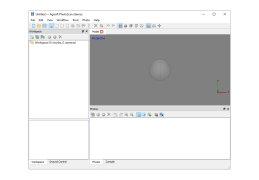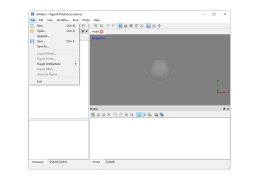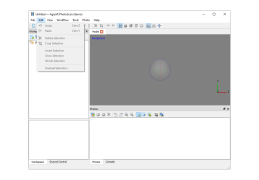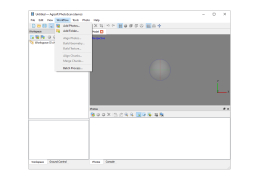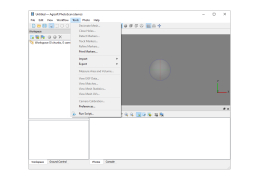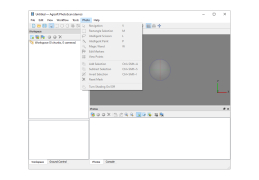Agisoft PhotoScan
A software which performs 'photogrammetric' processing of digital images and 3D spatial data
Agisoft PhotoScan Pro - a program that allows you to create three-dimensional models of objects from two or more digital images. The graphical shell of the application is quite intuitive, but it will be quite difficult for beginners to work with it. This is due to the fact that the names of some of the features and tools available in Agisoft PhotoScan Pro will only be understood by those who are familiar with 3D modeling.
As it was already spoken earlier, for creation of model it is enough to load in the program photos of object from two different angles. The finished model will be automatically textured and can be saved in 3DS, Wavefront OBJ, COLLADA, U3D, Stanford PLY and PDF formats. In order to save the original proportions of the object, you can manually add the distance between the points to the program. To bind to the coordinate system, you need to specify at least three points for the three camera angles. If anchored, Agisoft PhotoScan Pro will be able to calculate the model projection on the selected surface and build a DEM. The program is also able to perform polygonal model generation, four-dimensional reconstruction of dynamic scenes, works with Python-scripts and allows you to choose the algorithm for restoring the geometry of the object (Smooth, Fast, Strict).
Agisoft PhotoScan Pro allows users to seamlessly create detailed, three-dimensional models from regular digital images.
The process of modeling in Agisoft PhotoScan Pro is fully automated, but it can take a long time and requires a powerful hardware. You can check the compliance of your computer with the requirements of the program in the section "Special requirements".
- allows you to create three-dimensional models of objects from digital photos;
- allows you to specify manually the distances between the points to keep the original dimensions of the model;
- supports Python scripts;
- automatically textures the object;
- can calculate the model projection on the surface and the DEM.
PROS
Robust mesh generation and texture mapping capabilities.
Supports a variety of export formats including .jpg and .obj.
CONS
Steep learning curve for beginners.
Expensive compared to similar software.
John
Agisoft PhotoScan is a digital photos related software. It can create 3D models. This software acts as photogrammetry software. This software supports Windows, Mac and Linux based operating systems.
Sun, Apr 7, 2024
This software can create 3D models directly from digital photos. However, it needs photos from different angles to create a decent 3D model for a specific object. However, professional expertise is required to utilize this software properly. It is also lacking cloud based features. Also, it requires good and powerful computers as well.