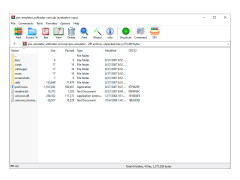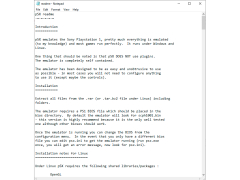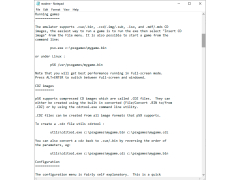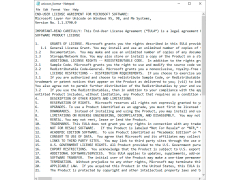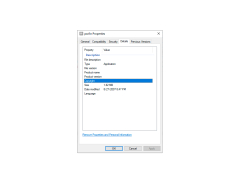pSX Emulator
pSX Emulator is an emulator to play your favorite PlayStation games from your computer.
Operating system: Windows
Publisher: pSX Team
Release : pSX Emulator 1.13
Antivirus check: passed
pSX Emulators are downloadable programs that allow you to play your favorite older PlayStation video games from the comfort of your computer. With a pSX Emulator, there is no longer a need to keep older PlayStation consoles.
All a pSX Emulator requires is either a copy of your favorite PlayStation disc, or a copy of the image displayed on a disc.
Contrary to popular belief, these emulators are legal as long as its for personal use. If you do it under the circumstances to share these files for others to use, or useing their personal copies, that is illegal.
One third-party website commonly used for pSX is epsxe. They're considered to be a higher resolution option for pSX Emulators, and even can access them through android in the google play store. The commonly used emulator through epsxe was written by theree authoers using the aliases calb, _Demo_ and Galtor. They began their releases for this emulator in October 14th, 2000, almost 22 years ago, and have been providing updates since, the most recent for pc being June 24th 2016.
Gain access to any Playstatoin games with the game disc or disc image of your favorite gameFeatures:
- Games can be played by providing a cd through the computers cd drive or uploading a CD image directly
- Patching services for users to apply when necessary through ePSXe patch files.
- HLE BIOS support which mimics Playstations BIOS to better assist the user.
- Various plug-in features, GPU, SPU, CD-ROM, and input capabilities
- Can run the majority of Playstation Video games with minimal trial configuration
System Requirements at minimum
- Intel Pentium III CPU
- 256 MB of RAM
- 16 MB OF VRAM
- x16 CD-ROM Drive
- Windows XP SP3
- DirectX 8
There are higher system configuations that are reccomended for better functioning quality
PROS
Compatible with a wide range of PlayStation games.
Easy to use interface with flexible control settings.
CONS
Requires technical knowledge for setup.
Hasn't been updated in many years.