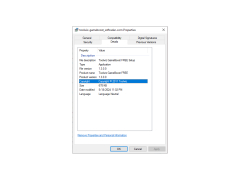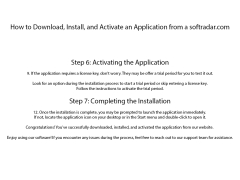Toolwiz GameBoost
by Toolwiz Software
Toolwiz GameBoost is an optimization tool that helps improve the performance of games by optimizing system settings and resources.
Toolwiz GameBoost
Toolwiz GameBoost is a powerful software that helps you to optimize your gaming experience. With its advanced features, it can help you to get the most out of your gaming system by optimizing the performance and providing an improved gaming experience.
• Advanced System Optimization: Toolwiz GameBoost can help you to optimize your system for gaming. It can adjust settings to improve your gaming performance, such as increasing the processor speed and adjusting graphics and sound settings.
• Advanced Performance Booster: Toolwiz GameBoost can help to boost your gaming performance by optimizing the system resources. It can free up RAM and CPU resources to ensure that your system is running at its optimal performance.
• Improved Frame Rate: Toolwiz GameBoost can help to improve your frame rate by making adjustments to your game settings. This can help your games to run smoother and faster.
• Adaptive Resolution: Toolwiz GameBoost can help to adjust the resolution of your games to ensure that they look their best. It can help to reduce stuttering and lag by changing the resolution of your games.
• Network Optimization: Toolwiz GameBoost can help to optimize your network connection for gaming. It can help to reduce lag and improve your connection speed.
• Game Profiles: Toolwiz GameBoost can help to create a profile for each of your games. This will allow you to quickly and easily optimize your system for each game.
• Automated Updates: Toolwiz GameBoost can help to keep your system up to date. It will automatically check for updates and install them when available.
• Real-Time Monitoring: Toolwiz GameBoost can help to monitor your gaming system in real-time. This will allow you to quickly and easily see which areas need attention and make adjustments when necessary.
• Customizable Settings: Toolwiz GameBoost can help to customize your gaming experience. You can set your own preferences for each game, such as resolution, graphics settings, and more.
• User-Friendly Interface: Toolwiz GameBoost has a user-friendly interface that is easy to use. It makes optimizing your gaming system easy and straightforward.
Conclusion
Toolwiz GameBoost is a powerful software that can help you to get the most out of your gaming system. With its advanced features, it can help to optimize your system for gaming and provide an improved gaming experience. It can help to boost your performance, reduce lag, and create custom profiles for each of your games.
Toolwiz GameBoost is a powerful software that helps you to optimize your gaming experience. With its advanced features, it can help you to get the most out of your gaming system by optimizing the performance and providing an improved gaming experience.
Toolwiz GameBoost allows users to optimize system resources and boost gaming performance.Features:
• Advanced System Optimization: Toolwiz GameBoost can help you to optimize your system for gaming. It can adjust settings to improve your gaming performance, such as increasing the processor speed and adjusting graphics and sound settings.
• Advanced Performance Booster: Toolwiz GameBoost can help to boost your gaming performance by optimizing the system resources. It can free up RAM and CPU resources to ensure that your system is running at its optimal performance.
• Improved Frame Rate: Toolwiz GameBoost can help to improve your frame rate by making adjustments to your game settings. This can help your games to run smoother and faster.
• Adaptive Resolution: Toolwiz GameBoost can help to adjust the resolution of your games to ensure that they look their best. It can help to reduce stuttering and lag by changing the resolution of your games.
• Network Optimization: Toolwiz GameBoost can help to optimize your network connection for gaming. It can help to reduce lag and improve your connection speed.
• Game Profiles: Toolwiz GameBoost can help to create a profile for each of your games. This will allow you to quickly and easily optimize your system for each game.
• Automated Updates: Toolwiz GameBoost can help to keep your system up to date. It will automatically check for updates and install them when available.
• Real-Time Monitoring: Toolwiz GameBoost can help to monitor your gaming system in real-time. This will allow you to quickly and easily see which areas need attention and make adjustments when necessary.
• Customizable Settings: Toolwiz GameBoost can help to customize your gaming experience. You can set your own preferences for each game, such as resolution, graphics settings, and more.
• User-Friendly Interface: Toolwiz GameBoost has a user-friendly interface that is easy to use. It makes optimizing your gaming system easy and straightforward.
Conclusion
Toolwiz GameBoost is a powerful software that can help you to get the most out of your gaming system. With its advanced features, it can help to optimize your system for gaming and provide an improved gaming experience. It can help to boost your performance, reduce lag, and create custom profiles for each of your games.
Toolwiz GameBoost is compatible with Windows 7, Windows 8, Windows 8.1, and Windows 10. It requires a 32-bit or 64-bit processor and at least 512 MB of RAM. The application also requires an active internet connection in order to download the game optimization settings.
PROS
Enhances gaming experience by improving system performance.
Free to use with no hidden costs.
Easy to install and user-friendly.
Free to use with no hidden costs.
Easy to install and user-friendly.
CONS
Lacks advanced optimization settings for experienced users.
May cause system instability in some cases.
No customer technical support available.
May cause system instability in some cases.
No customer technical support available.
Caleb Bulaon
Toolwiz GameBoost is a software that I recently used to optimize my laptop for gaming. I found it to be easy to use, with a well-designed user interface. It allowed me to boost my gaming performance by adjusting background processes, as well as optimizing the system memory and cleaning up junk files. I also appreciated that it had the ability to turn off unnecessary services and disable unnecessary programs to free up RAM. All in all, it was a great experience, with no performance issues or crashes. It did take some time for the optimization to complete, but the results were worth the wait. Additionally, it gave me the option to customize the optimization according to my needs.
Jayden Z*****h
Toolwiz GameBoost Software is a great tool for optimizing game performance, it worked really well for me and I noticed a significat improvement for my games perfomance.
Jack N*******m
Toolwiz GameBoost is software designed to optimize gaming performance on Windows computers. It offers various features such as disabling unnecessary background processes, freeing up RAM, and adjusting system settings for optimal gaming performance. The software also includes a game launcher and the ability to customize game graphics settings. Overall, Toolwiz GameBoost aims to provide a smoother and more enjoyable gaming experience.
Rhys
Boosts gaming performance significantly, easy to use.
George
Enhances gaming performance noticeably.