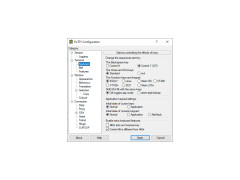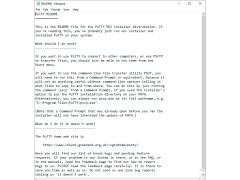PuTTY
A free and open-source terminal emulator, serial console and network file transfer application
Operating system: Windows
Publisher: Simon Tatham
Release : PuTTY 0.77
Antivirus check: passed
Remote system management is the most convenient variant of work for the system administrator in demand at any time of the day or night. Without requiring a physical presence, it allows you to configure the hardware and troubleshoot existing software problems. One of the programs providing such features is PuTTTY, a service for working with SSH, Telnet, rlogin. The main purpose for which the program was developed was to provide a reliable and maximally secure connection between the two computers, which is implemented in PuTTY by 100%. As such, there is no graphical interface in the program. Instead, the user sees the terminal with manually entered commands at the first start. Previously, the application was focused only on the Windows version of the operating system, but now is characterized by cross-platform. Therefore, the terminal is essentially a Linux command line.
What is the use of this software for? The question "for whom" does not arise here, as it is clear from the first glance at the application that an ordinary user with his knowledge has nothing to do here. With PuTTY, Linux is most often remotely administered, connected to DS/VPS virtual servers, configured routers in series, and connected to Telnet terminals. The application includes several utilities and is able to act as an SSH and Telnet client, SCP and SFTP client. PuTTY also includes software products for SSH key generation and SSH authentication. The application has a Russified version and a lot of addons and modifications (created not by official developers, but by enthusiastic specialists). As free software, PuTTY has open source code, which opens up wide horizons for its improvement and development.
PuTTY offers reliable and secure remote system management, simplifying troubleshooting and hardware configuration.
- provides reliable connection to a PC or server via SSH, Telnet, SCP, SFTP;
- suitable for remote administration, router configuration and terminal connections;
- has several independent utilities that make it easier to work with;
- is distributed completely free of charge;
- has open source code;
- can generate SSH keys;
- has a lot of additions and modifications written by unofficial developers with advanced features;
- has a minimalist interface;
- is cross-platform software;
- has a Russified version;
- provides the possibility of installation on mobile devices.
PROS
Highly customizable and easy-to-use interface.
Free and open-source software without any hidden charges.
CONS
Lacks native support for SFTP file transfers.
No official mobile version available.