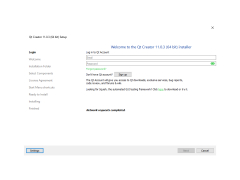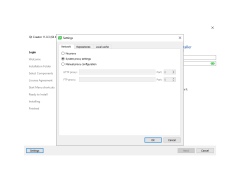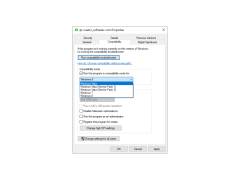Qt Creator is a newly developed cross-platform integrated environment for developing Qt applications in programming languages such as C, C++ and QML. It includes a handy debugger as well as various visual interface development tools using QtWidgets and QML. The creators of this software solution aimed to create a tool that greatly simplifies the development of applications using the Qt framework for different platforms. And they certainly did.
It is also important that the program presented allows you to perform highly specialized functions, such as debugging QML applications and displaying data in the debugger from Qt containers. The development environment supports projects of such tools as Qmake, Cmake, Autotools. And for those projects that were created with the help of other programs, the possibility of using the environment as an editor of source code was provided. Other convenient features of Qt Creator include an autocompletion implementation, code highlighting, and the ability to set alignment styles, parentheses, and indents. In general, we have one of the best tools in our category.
One main benefit of using Qt Creator is its ability to simplify the development of cross-platform applications using the Qt framework.
- The environment is designed specifically for Qt;
- There is a built-in form editor as well as a help system;
- There is a possibility of extending the functionality of the plug-ins;
- the syntax highlighting;
- support for a large number of programming languages;
- C/C++/QML development support;
- Possibility to develop for Symbian and Maemo, with debugging in the emulator.
PROS
Comprehensive integrated development environment with strong debugging tools.
Offers efficient and convenient UI design with drag-and-drop feature.
CONS
Lacks some advanced features of dedicated IDEs.
Poor support for non-QT frameworks.