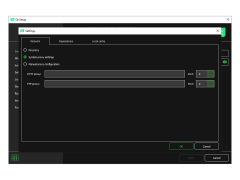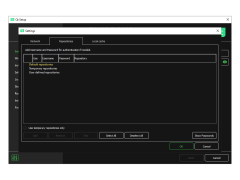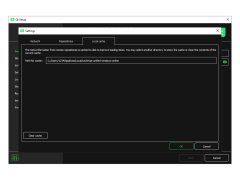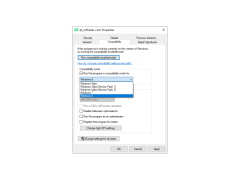Qt
A framework for developing intuitive, modern user interfaces across platforms
Qt is a widely used development toolkit that allows you to run the software it creates in virtually any modern operating system. This feature is achieved by compiling for a certain operating system without making changes in the program code. The toolkit is designed for development in C++, but also supports "bindings" to other programming languages (PHP, Java, Ruby, Python).
Qt has become the basis for a huge number of projects, including those for the KDE environment. This toolkit contains all the main classes, including those used to create graphical shell elements, work with databases and network resources. In addition, the toolkit uses the Meta Object Compiler (MOC) source code preprocessing system, includes a WYSIWYG-supported interface modeling environment (Qt Designer), is able to work with plugins and widgets, and comes with detailed documentation.
One main benefit of using the Qt software is its cross-platform compatibility, enabling software to run on any modern operating system without code adjustments.
Qt libraries are conveniently separated into components (QtOpenGL, QtSql, QtUiTools, and so on), making them very easy to use. The toolkit is available to everyone because it is completely free for non-commercial use (the GNU LGPL and GNU GPL licenses).
2. C++ development environment installed.
3. OpenGL support for GUI development.
4. Network capabilities for database and resource connection.
PROS
Offers a comprehensive set of libraries and API.
Very intuitive interface and robust tools.
CONS
Limited documentation and support.
Performance issues with complex applications.
Robbie
Qt, which is pronounced as "cute," is a powerful software framework that enables the creation of user friendly interfaces and applications that can be used across various operating systems such as Linux, Windows, macOS, Android and even embedded systems. One of its remarkable features is its ability to retain the native qualities and performance of applications regardless of the platform it runs on. The development of Qt is a collaborative effort led by the Qt Company and the Qt Project, with valuable contributions from both individual developers and organizations.
Sat, Jan 27, 2024