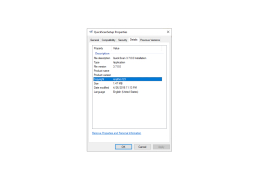Quick Scan
by Renjith
Quick Scan is a scanning application designed to quickly and accurately scan documents and images.
Forever Secure Quick Scan
Forever Secure Quick Scan is a comprehensive security solution for your home or small business computer. This easy to use software quickly scans your computer for malicious threats, including viruses, spyware, Trojans, worms, rootkits, and more. It then provides you with an easy to understand report that identifies any potential security risks and provides you with steps to take to protect your system.
• Comprehensive Scanning: Quick Scan is designed to quickly and thoroughly scan your system for malicious threats and provide you with an easy to understand report that identifies any potential security risks.
• Easy to Use Interface: Quick Scan has an intuitive user interface that makes it quick and easy to use.
• Automatic Updates: Quick Scan will automatically update its virus definitions so you are always protected against the latest security threats.
• Real-Time Protection: Quick Scan provides real-time protection against threats, ensuring your system is secure at all times.
• Custom Scanning: Quick Scan allows you to customize the type of scan you would like to perform, such as a full system scan or a quick scan of critical files.
• Scheduled Scans: Quick Scan allows you to schedule automatic scans so you can rest assured that your system is always secure.
• Comprehensive Reports: Quick Scan provides you with detailed reports that identify any potential security risks and provide you with steps to take to protect your system.
• Support: Quick Scan comes with 24/7 support so you can get help if you ever have any questions or issues with the software.
• Online Backup: Quick Scan also provides online backup capabilities so you can store your data in a secure, off-site location.
• Firewall Protection: Quick Scan also provides firewall protection to help keep hackers out of your system.
• File Shredding: Quick Scan includes a file shredding feature so you can securely delete files to ensure they can not be recovered.
Forever Secure Quick Scan is a comprehensive security solution for your home or small business computer. This easy to use software quickly scans your computer for malicious threats, including viruses, spyware, Trojans, worms, rootkits, and more. It then provides you with an easy to understand report that identifies any potential security risks and provides you with steps to take to protect your system.
Quick Scan helps users quickly get a brief overview of their data.Features:
• Comprehensive Scanning: Quick Scan is designed to quickly and thoroughly scan your system for malicious threats and provide you with an easy to understand report that identifies any potential security risks.
• Easy to Use Interface: Quick Scan has an intuitive user interface that makes it quick and easy to use.
• Automatic Updates: Quick Scan will automatically update its virus definitions so you are always protected against the latest security threats.
• Real-Time Protection: Quick Scan provides real-time protection against threats, ensuring your system is secure at all times.
• Custom Scanning: Quick Scan allows you to customize the type of scan you would like to perform, such as a full system scan or a quick scan of critical files.
• Scheduled Scans: Quick Scan allows you to schedule automatic scans so you can rest assured that your system is always secure.
• Comprehensive Reports: Quick Scan provides you with detailed reports that identify any potential security risks and provide you with steps to take to protect your system.
• Support: Quick Scan comes with 24/7 support so you can get help if you ever have any questions or issues with the software.
• Online Backup: Quick Scan also provides online backup capabilities so you can store your data in a secure, off-site location.
• Firewall Protection: Quick Scan also provides firewall protection to help keep hackers out of your system.
• File Shredding: Quick Scan includes a file shredding feature so you can securely delete files to ensure they can not be recovered.
1. Operating System: Quick Scan software is compatible with Windows 10, 8.1, 8, 7, Vista, and XP.
2. Processor: The minimum processor requirement is an Intel Core 2 Duo 1.8 GHz or AMD Athlon 64 X2 4000+
3. Memory: At least 1GB of RAM.
4. Storage: At least 500MB of free storage space.
5. Network: Broadband internet connection for downloading the software.
6. Additional Software: An up-to-date version of the .NET framework is required for the software to run properly.
2. Processor: The minimum processor requirement is an Intel Core 2 Duo 1.8 GHz or AMD Athlon 64 X2 4000+
3. Memory: At least 1GB of RAM.
4. Storage: At least 500MB of free storage space.
5. Network: Broadband internet connection for downloading the software.
6. Additional Software: An up-to-date version of the .NET framework is required for the software to run properly.
PROS
Provides accurate and efficient scanning results.
Easy to use interface for all users.
Allows customization for specific scanning needs.
Easy to use interface for all users.
Allows customization for specific scanning needs.
CONS
Limited features compared to other scanning software.
Difficult to understand user interface for beginners.
Occasional glitches can hinder productivity.
Difficult to understand user interface for beginners.
Occasional glitches can hinder productivity.
Jay Bordewyk
Quick Scan is a great software for quickly scanning large volumes of documents. It is user-friendly and allows for easy customization of scans. The software is fairly intuitive and the scanning process is fast and efficient. The software is also great for organizing scanned documents in different folders for easy access. The accuracy of the scan is also very good and it can be adjusted to fit any document. The customer service is also top notch and they are always willing to help in any way they can. Overall, Quick Scan is a great tool for anyone looking to quickly scan documents.