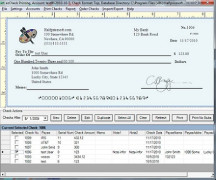QuickBooks Check Virtual Printer
by Tekplus LLC
QuickBooks Check Virtual Printer allows users to print checks directly from QuickBooks and onto blank check stock.
Operating system: Windows
Publisher: Tekplus LLC
Release : QuickBooks Check Virtual Printer 6.0.7.1
Antivirus check: passed
Intuit QuickBooks Check Virtual Printer software is a powerful financial tool that allows businesses to easily and securely print checks directly from their QuickBooks accounting software. The software is designed to help business owners save time and money while ensuring accuracy and security when printing checks.
• Compatible with QuickBooks Pro 2016 and later, QuickBooks Premier 2016 and later, and QuickBooks Enterprise Solutions 16.0 and later.
• Simple to install and use
• Prints checks directly from the QuickBooks software
• Automatically formats check numbers
• Automatically formats check amounts
• Automatically fills in payee names and addresses
• Prints check in black or color
• Automatically prints check date and bank information
• Ability to print MICR line
• Easy to use check printing setup wizard
• Automatically prints check memo line
• Prints check signatures
• Supports multiple check sizes
• Supports multiple check stocks
• Supports custom check designs
• Supports multiple bank accounts
• Secure check printing with password protection
• Automatically prints check stubs
• Automatically prints check endorsements
• Ability to print multiple checks at one time
• Ability to reprint checks
• Ability to print void checks
• Ability to print duplicate checks
• Ability to print multi-part checks
• Ability to print tax forms
• Ability to print shipping labels
• Ability to print barcodes
The QuickBooks Check Virtual Printer software is an invaluable tool for any business owner looking to streamline their check printing process. Not only does it save time and money, but it also ensures accuracy and security when printing checks. This software is easy to install and use and offers a wide range of features such as automatic check numbering, check amounts, payee names and addresses, check memoes, check signatures, and much more. With its powerful features and security options, the QuickBooks Check Virtual Printer software is the perfect solution for any business looking to improve their check printing process.
QuickBooks Check Virtual Printer software allows users to quickly and easily print checks directly from QuickBooks.Features:
• Compatible with QuickBooks Pro 2016 and later, QuickBooks Premier 2016 and later, and QuickBooks Enterprise Solutions 16.0 and later.
• Simple to install and use
• Prints checks directly from the QuickBooks software
• Automatically formats check numbers
• Automatically formats check amounts
• Automatically fills in payee names and addresses
• Prints check in black or color
• Automatically prints check date and bank information
• Ability to print MICR line
• Easy to use check printing setup wizard
• Automatically prints check memo line
• Prints check signatures
• Supports multiple check sizes
• Supports multiple check stocks
• Supports custom check designs
• Supports multiple bank accounts
• Secure check printing with password protection
• Automatically prints check stubs
• Automatically prints check endorsements
• Ability to print multiple checks at one time
• Ability to reprint checks
• Ability to print void checks
• Ability to print duplicate checks
• Ability to print multi-part checks
• Ability to print tax forms
• Ability to print shipping labels
• Ability to print barcodes
The QuickBooks Check Virtual Printer software is an invaluable tool for any business owner looking to streamline their check printing process. Not only does it save time and money, but it also ensures accuracy and security when printing checks. This software is easy to install and use and offers a wide range of features such as automatic check numbering, check amounts, payee names and addresses, check memoes, check signatures, and much more. With its powerful features and security options, the QuickBooks Check Virtual Printer software is the perfect solution for any business looking to improve their check printing process.
QuickBooks Check Virtual Printer softwre technicial requirements include:
• Windows Vista SP2, 7 SP1, 8.1 Update 1, or 10
• Microsoft .NET Framework 4.5 or higher
• 4GB of RAM or greater
• An active Internet connection
• Screen resolution of 1024x768 or higher
• A supported web browser: Interet Explorer 11, Microsoft Edge (latest version), Google Chrome (latest version), or Mozille Firefox (latest version)
• QuickBooks Desktop 2016 or later
• A supported printer: laser, inkjet, or receipt printer
• Windows Vista SP2, 7 SP1, 8.1 Update 1, or 10
• Microsoft .NET Framework 4.5 or higher
• 4GB of RAM or greater
• An active Internet connection
• Screen resolution of 1024x768 or higher
• A supported web browser: Interet Explorer 11, Microsoft Edge (latest version), Google Chrome (latest version), or Mozille Firefox (latest version)
• QuickBooks Desktop 2016 or later
• A supported printer: laser, inkjet, or receipt printer
PROS
Allows for seamless management of business finances.
Streamlines check printing, reducing errors.
Saves time with optimized virtual printing workflows.
Streamlines check printing, reducing errors.
Saves time with optimized virtual printing workflows.
CONS
Requires some technical understanding to install and integrate with QuickBooks.
Regular updates may disrupt workflow and productivity.
Customer support isn't always helpful.
Regular updates may disrupt workflow and productivity.
Customer support isn't always helpful.
QuickBooks Check Virtual Printer 6.0.1
(0.63 MB)
QuickBooks Check Virtual Printer 6.0.7.1
(0.66 MB)
Aiden V********a
I found QuickBooks Check Virtual Printer software to be a bit more comples than I expected, however it's still a useful tool to have around in the offce.
Matthew Bertorelli
This software allows users to print checks from QuickBooks onto blank check stock, eliminating the need for pre-printed checks. The software also includes security features such as password protection and signature printing. It is compatible with most printers and can be used for multiple bank accounts. Additionally, users can customize check layouts and print logos or images on checks.
Nathan
Efficient and reliable for printing checks.
Charlie
Efficient, user-friendly, reliable, convenient, time-saving.