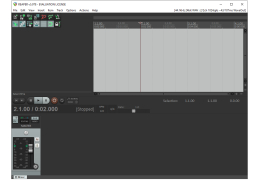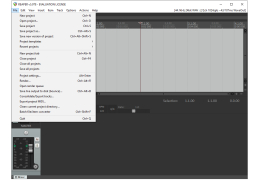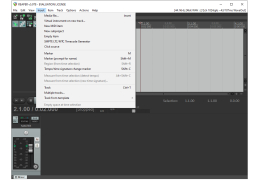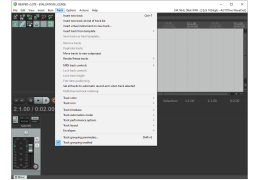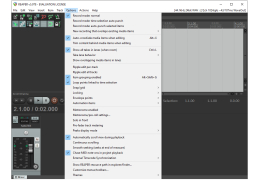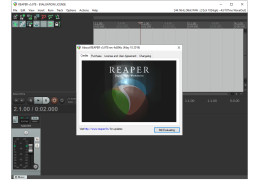REAPER
An advanced multi-track audio, MIDI and video production, and recording environment program
REAPER (Rapid Environment for Audio Production, Engineering, and Recording) is a multifunctional digital audio station for recording, editing, information, and mastering songs. Despite its rather small size - the installed program weighs only about fifty megabytes - in terms of functionality it is not much inferior to such audio studios as Adobe Audition and Cubase. Of course, we should note here that it is not very correct to compare these programs; they are absolutely different classes. But the point is that in Ripera it is quite possible to achieve professional high quality results. It should also be noted that the Reaper developer had previously developed such a famous audio player as WinAmp.
Reaper in fact, is a multi-track audio editor, which is quite suitable for amateur sound engineers in small budget or home studios. Flexible editor settings allow you to customize Reaper for your own needs. And the support and built-in JavaScript interpreter makes it possible to create your own plugins, macros and much more.
REAPER provides professional audio editing capabilities at an affordable price, with customizable settings for individual user needs.
An important feature that brings Riper closer to more serious programs is support for VST, VSTi and DirectX plug-ins. In practice, this means that it is possible to use commercial (or free) professional tools of third-party developers who use sound engineers in their work when processing digital audio. The program also supports a media sequencer, better known as "piano roll", which allows you to easily edit MIDI-sequences and insert them as audio tracks. It is also possible to record midi games from midi keyboards.
Rieper has all the necessary tools for mastering audio compositions: a virtual mixing console with all the necessary features: redirecting tracks, for example, to the effect-processor, channels, volume control, assigning pre and post effects (built-in and VST\DX), equalizers, лимитер\компрессоры, the ability to edit multi-channel panorama (stereo, quadro, etc.), output tracks to various outputs or внешние\дополнительные audio cards.
Reaper is a good compromise between price and functionality, a budget version of a complete digital audio station.
- Easy to use: equally suitable for beginners and professionals. Supports Drag & Drop, does not require any complicated settings;
- Very small in size: Quickly starts and closes, easy to install on new systems or portable disks;
- fast and powerful editing tools: splitting, resizing, fade/crossfade, shifting, timestretch, copy/paste, etc;
- powerful recording options: supports pre-fx, post-fx, can record mixed output of several tracks simultaneously, etc. Supports switching to on-the-fly inputs/recording modes;
- Wide open compatibility: sane, human-readable and editable project file format;
- supports reading and writing of many common formats: it supports joint editing of several tracks, allows simple export to other applications;
- MIDI support: supports MIDI files, makes a MIDI record, and VSTi / DXi softsynths;
- Variable user interface: Fully customizable user interface with color schemes: Make REAPER look the way you want it to look;
- Built-in effects package and support for 3-way plug-ins to the program.
PROS
Highly customizable and adaptable.
Supports a wide range of plugins and formats.
CONS
Lacks a built-in tutorial or help system for new users.
Minimalistic interface may seem uninviting and confusing for some.
Callum
The latest update of ReaScript brings changes and improvements to audio editing. It includes modifications and the removal of Perl support, which will be reintroduced once a related project is completed.
Sat, Feb 10, 2024